A typical home network connects two or three computers, via a wireless or Ethernet connection - useful enough. A Virtual Private Network (VPN) takes things much further, though, by offering the same convenient LAN-like connectivity to many more friends and colleagues, wherever they might be in the world. It's perfect for everyone from online gamers to businesses with distributed teams, and there's no easier way to set up a VPN than with Hamachi 2.0.
Once installed, click Network > Create Network to get started. Provide a Network ID, a name that others will use to locate you, and a password that will keep everyone else out (or that's the idea, so make sure it's very hard to guess).
Now give your friends a call, telling them the network ID and password. Once they've installed Hamachi, they can then click Network > Join Network, enter the details you've provided, and in a few seconds the system will connect them to you. You'll be able to see that they've arrived, launch a network chat program, share resources and generally behave as though they were a local network user.
There may be some complications, for example with gaming, depending on the routers that your friends are using - and so you may have to set up port forwarding before everything will work as you expect. The LogMeIn wiki has detailed instructions on what to do, though, and you can also ask questions in the busy support forums, where other users will do their best to help you out.
Note that the free version of Hamachi is for personal, non-commercial use only, and is limited to a maximum of 16 clients per VPN. If you need to get more people connected, or are using the program for business purposes, then you must purchase a licence (currently $33 a month or $199 annually).
Verdict:
Easy to use, and with a very unrestricted free version, Hamachi deserves to be your VPN service of choice



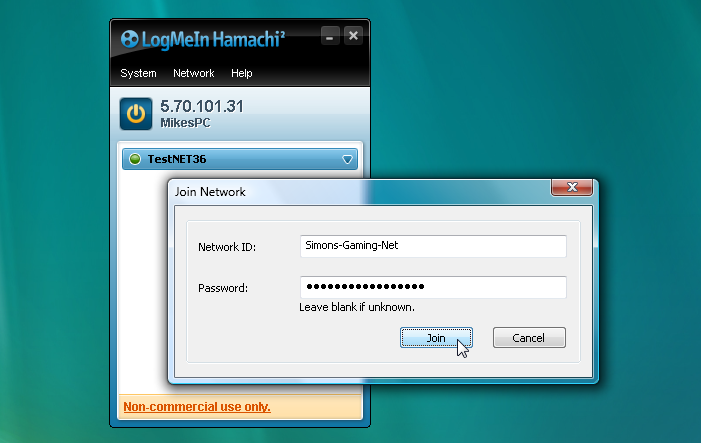




Your Comments & Opinion
Add an additional layer of security with this VPN
Browse the internet anonymously with this easy-to-use VPN tool
Push all your web browsing through a secure private network
The easy way to maintain your browsing privacy
Create ad-hoc online meetings of up to 10 people - for free
A free download manager for your USB drive
A free download manager for your USB drive
A free download manager for your USB drive
Remotely control or access another computer over the internet
Detect intruders on your wireless network