KeyScrambler Personal is a small but capable security tool which encrypts everything you type in Firefox, IE, Chrome, Opera and 40+ other browsers, preventing user names, passwords and everything else from being intercepted and recorded by keyloggers.
Installation is very straightforward, with the program adding a couple of browser addons to your PC, and an icon in your system tray. After that, for the most part everything works just as it always did. When you type, KeyScrambler encrypts those keystrokes at the driver level, decrypting them again when the keys reach Firefox or IE, so the browsers work as normal but keyloggers capture only garbage.
Will it work? It's hard to offer 100% guarantees, and it's not inconceivable that malware creators could bypass this protection. It's not easy, though. And in the meantime, when we pitted the program against three commercial keyloggers, KeyScrambler won every time: our data remained private.
We did notice one possible glitch, though. On a couple of occasions, when we started a session typing in IE, our first text wasn't decrypted when it reached the browser. And so we had to type our search query again, at which point everything worked fine again. If it happens a lot then this could be a real nuisance, but it proved rare, even for us (and of course could be some quirk relating specifically to our PC). Don't let this put you off, but keep this mind as you use the program.
Of course, even when it's working perfectly, KeyScrambler Personal is a little limiting, as it protects only browsers. But fortunately there are two considerably more powerful commercial editions available. KeyScrambler Professional ($29.99) protects everything you type in more than 150 browsers and apps, while KeyScrambler Premium ($44.99) extends this support even further to more than 200 applications. The KeyScrambler site has more.
Version 3.15 (Changelog):Offers our new and unique Anti-Keystroke-Profiling feature (in experimental phase)
- Learn more about keystroke profiling
- Supports Windows 10 Creators Update
- Improves the Automatic Update feature
- The update has also added support for:
- 3 more Browsers: Avast SafeZone, Green Browser, Otter Browser (All editions)
- 4 more Email and Messaging programs: CryptoCat, Gajim, Ricochet, Tixati (Pro and Premium)
- 4 more Password Managers: F-Secure KEY, KeeWeb, Master Password, Password Agent 64-bit (Pro and Premium)
- 1 more Zip program: PeaZip (Pro and Premium)
- 2 more Financial Programs: TopBanking, You Need A Budget (YNAB 4) (Premium)
- 1 more Encryption Program: Kruptos 2 Professional (Premium)
- 1 more Office program: Simplenote (Premium)
Verdict:
A simple and effective way to shield browser activity from keyloggers



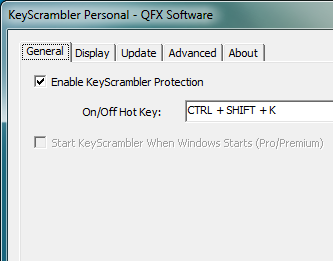
Your Comments & Opinion
Keep your Internet passwords within one central manager
Store and quickly access your passwords from one secure location
Store all of your passwords securely on your computer with this free password manager.
A super secure text editor that offers triple AES encryption
Store all of your passwords securely on your computer with this free password manager.
Seek out and destroy the most common malware with a click
Seek out and destroy the most common malware with a click
Seek out and destroy the most common malware with a click
Does what a music player should, plays music and keeps out of the way
Quickly scan your computer for possible infection with this free portable tool from Microsoft