Smart Scroll makes scrolling smoother, faster and more comfortable:
- Scroll Wheel+ Multi-Touch+: smoother, more comfortable and/or faster scrolling for your trackpad or mouse. Try it!
- Hover Scroll: just hover the cursor near the top or bottom of a window and relax, no need to keep scrolling!
- Auto Scroll: read more comfortably with automatic, hands-free scrolling!
- Grab Scroll: the best way to scroll with a graphics tablet or regular mouse!
- Scroll Keys: scroll from the keyboard with the same keys in all applications.
- Vector Scroll: popular with Windows and Firefox users, now available for all Mac apps!
Improves even the latest trackpads and mice. Other features include independent reversal of trackpad and mouse, trackpad and scroll wheel acceleration, and more.
Version 4.0.7 - January 12, 2016
- New: Checkbox to control Hover Scroll's "Show with" option (Thanks, Maxim Kopeikin!)
- New: X axis scrolling (horizontal) is now disabled entirely when its speed is set past 35x slower (Thanks, Nick Sloane!)
- Fix: Smart Scroll no longer relaunches, no longer briefly appears in the Dock anymore (Thanks, Marco Schindler!)
- Fix: Check for Updates now works correctly again on 10.11
- Fix: Vector Scroll anchor no longer appears when Grab Scroll is started with the same trigger
Verdict:
Smart Scroll enhances scrolling on your Mac and you'll soon be wondering why its feature weren't implemented as standard.




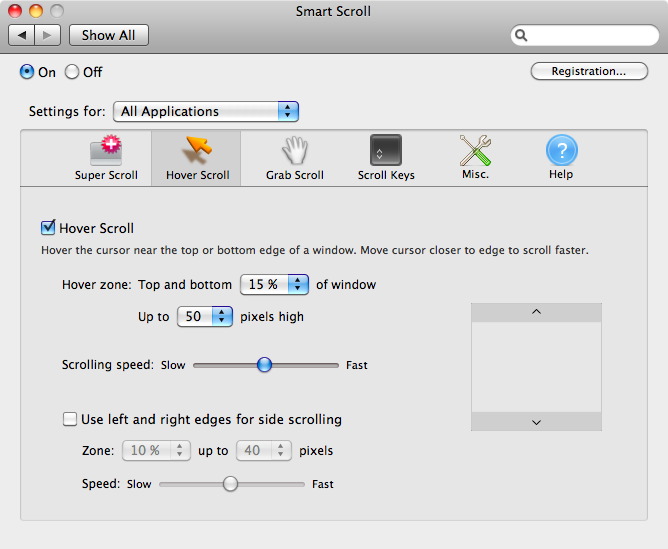
Your Comments & Opinion
Keep on top of your tasks with this GTD inspired task manager
Extract the data you need from your iOS backups.
Forego iTunes and use this handy alternative to manage your iPhone, iPod or iPad
Companion app to the Mac edition of Reunion genealogy software
Use your iPhone as a mouse and keyboard for your PC or Mac
Browse your hard drive with this tabbed file manager
Preserve your desktop icon layout with this handy backup tool
Preserve your desktop icon layout with this handy backup tool
Take control of your file and folder management with this powerful – if slightly unrefined - utility
Take control of your file and folder management with this powerful – if slightly unrefined - utility