The menu that appears when you right click in Windows 7 is home to a number of useful options. As well as providing the option to rename or delete files and folders, it can also be used to create new documents and access properties about different items. The programs you install may also add entries to provide access to useful features.
Your Menu is a handy little utility that enables you to add your own entries to the right click menu. You can add links to your most frequently used programs or documents so they are always available for easy access.
The links you add can be added to the main section of the right click menu, or can be added to a sub-menu if you prefer to keep things a little more compact. Rather than editing the registry directly on your behalf, Your Menu creates a .reg file that can be used to make the changes for you.
Should you decide that you want to change the right click menu, an undo file is also created so you can reverse any changes you have made. This is an early version of the program, and exciting new features are promised for future releases, but as it stands, it is still a wonderfully useful tool.
Verdict:
Forget scrabbling through the Start menu to access program shortcuts, add them to your right click menu with this deceptively simple utility.




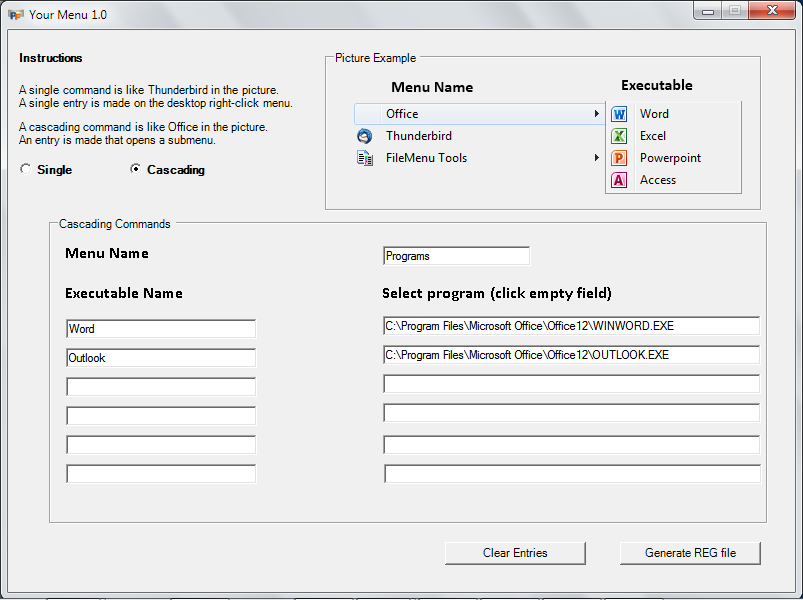
Your Comments & Opinion
Manage program associations, icons, context menu entries and more
Restore the Start button to the taskbar of Windows 8
Make your Windows 7 look like the much-publicized Windows 8
Tweak Windows 7 to boost performance for free
Change folder icons to allow for easy identification
Add a Mac-like stack of shortcut icons to Windows
Put jumplists to better use through the creation of macros
Monitor your PC's temperature, voltages, CPU frequency and more with this powerful stability checker
A complete clean-up, maintenance and optimisation toolkit for your computer
Completely uninstall unwanted programs in minutes
Browse your hard drive with this tabbed file manager
Preserve your desktop icon layout with this handy backup tool