There are several good and powerful digital photo managers for Linux, with all sorts of features from indexing and tagging, through image editing and red eye removal to publishing to online photo albums. But what if all you want is to copy the photos from your camera to your hard disk and then browse through them? What if you editing requirement extend to deleting the pictures of people without heads, or you prefer to use a dedicated program like the GIMP for editing? For that matter, what if you are using your camera in the field with a low powered netbook and all you want to do is copy off your photos and view them on a larger screen than your camera has, without waiting ages for the poor thing to load something like F-Spot or Digikam?
gThumb could be just what you need. It is a minimal image and photo browser that lets you quickly look through photos on your hard drive, and transfer them to that drive from a camera. It has a number of extensions for basic manipulation of the images and their metadata, I particularly like the Date Change one because I always forget to reset the camera's clock when I go on holiday.
Image manipulation is limited to rotating, cropping and resizing them, but if you want more powerful editing functions, gThumb can load images into the GIMP or Krita. gThumb does far less than some other programs, but what it does it does really quickly and with the minimum of fuss. The lack of esoteric options also means it has a clean, uncluttered interface.
Verdict:
gThumb is an excellent choice if you do not need or want a heavyweight photo manager



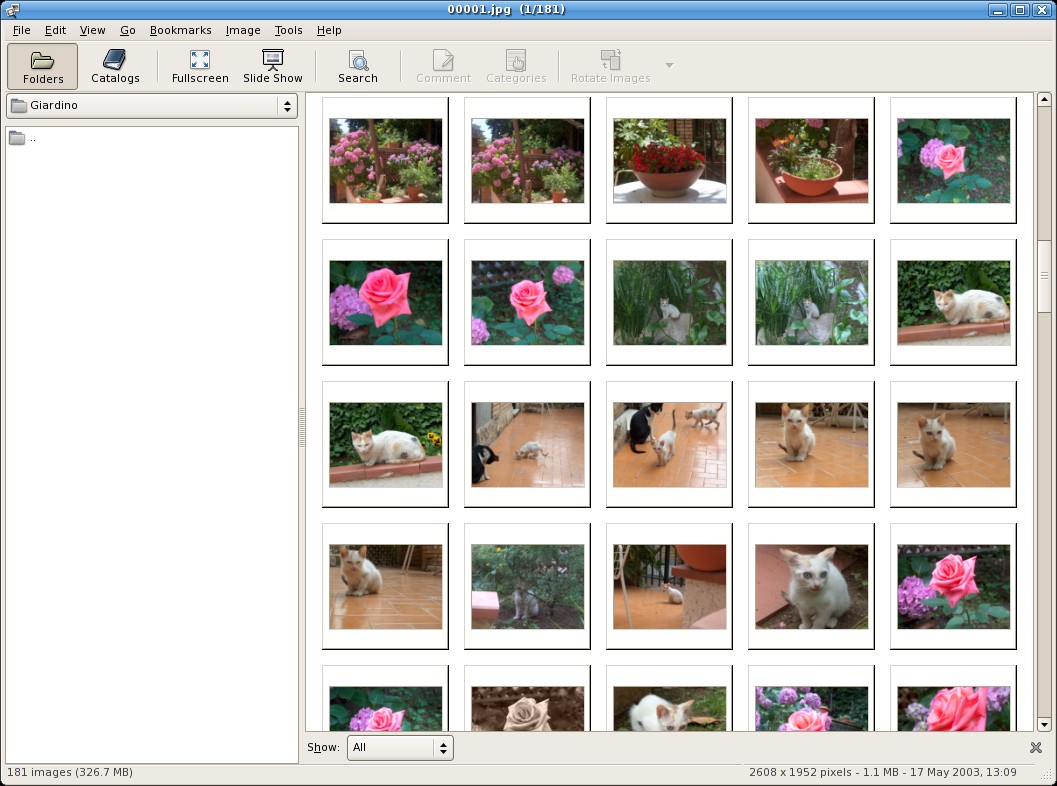




Your Comments & Opinion
F-Spot simplifies digital photography by providing intuitive tools to help you share, touch-up, find and organize your images.
Add polish to your home videos with this easy-to-use tool
Add polish to your home videos with this easy-to-use tool
A Winamp-like media player
Update K-Lite Codec Pack (any version) to the latest build
A powerful open-source video editor