When a problem starts to affect your computer, attempting to work out the cause can be an immensely frustrating experience. Microsoft Fix It is a free tool from Microsoft which has been designed to help diagnose and fix a range of software and hardware problems with your computer through the use of automated troubleshooters.
There are a number of troubleshooting tools available covering everything from Internet Explorer crashes to problems with hardware attached to your computer. Because the tool is able to scan your computer and determine precisely which hardware and software you have installed, it is able to provide tailored advice that could take a long time to track down online.
The troubleshooters can be used in two ways. The first option is to allow them to detect and automatically fix and problems that may exist, but it is also possible to view a list of problems that have been found and choose which should be sorted out for you.
As new troubleshooters are made available, they can be automatically downloaded and installed so they will be available in the Fix It Center. The Microsoft Fix It web site is a great online support resource, but it can be difficult to track down the information you need to solve your problems - Microsoft Fix It helps by doing the hard work for you and in many cases it should be able to not only diagnose, but also resolve the issues.
Verdict:
A quick and easy way to find solutions to specific problems you may be experiencing with your computer.




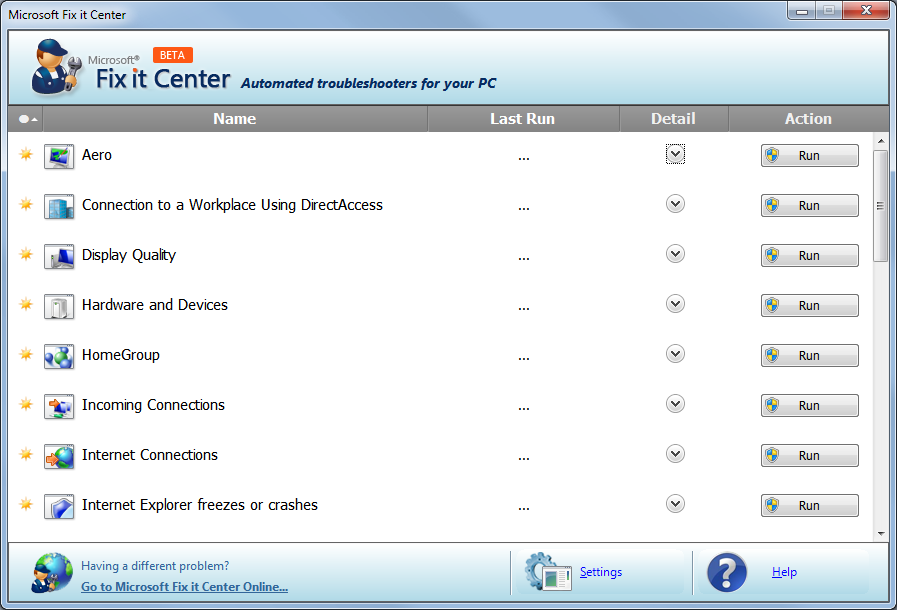




Your Comments & Opinion
Comprehensive suite of PC speedup, maintenance and management tools
Detect and fix several .NET Framework issues in just a few seconds
A one-stop system information/ WMI explorer
Fix common PC boot problems with ease
Automatically fix corrupt AVI videos. Sometimes.
Quickly repair incomplete or corrupt Zip files
Browse your hard drive with this tabbed file manager
Preserve your desktop icon layout with this handy backup tool
Preserve your desktop icon layout with this handy backup tool
Take control of your file and folder management with this powerful – if slightly unrefined - utility
Take control of your file and folder management with this powerful – if slightly unrefined - utility