MySQL is one of the most popular database servers around. If you are continually administering programming databases, you probably have a good grasp of the SQL language it uses, but if you look after a system that only occasionally requires you to tweak database tables, you may find yourself checking the online documentation before doing anything. PhpMyAdmin is a front end to MySQL, it is not a general database browser, it is intended for performing administrative tasks, creating tables and users, altering access privileges, removing old entries or any of the dozens of other things you would prefer not to have to do from a mysql command prompt.
Best of all, phpMyAdmin runs through a web browser so all work is done in a browser. This means you do not need a desktop GUI on the server holding your MySQL databases, you do not even need physical access to it. All you need is Apache or any other web server running on the same computer, or even a different one if your MySQL server is set up to accept connections from another computer.
PhpMyAdmin is written in PHP, as the name suggests, so just about any web server will run it. You can administer multiple databases from the one phpMyAdmin installation and perform just about any task you would otherwise do directly, you can even type SQL queries into the browser if the ones it provides are not suitable. Each time you perform an action on the database, phpMyAdmin shows the SQL commands it sends to the server, so you can also use it to help develop your knowledge of SQL. Each section also contains links to the relevant section of the MySQL documentation if you need any further information.
Verdict:
This is an essential addition for anyone who administers MySQL databases in anything but a full time capacity.




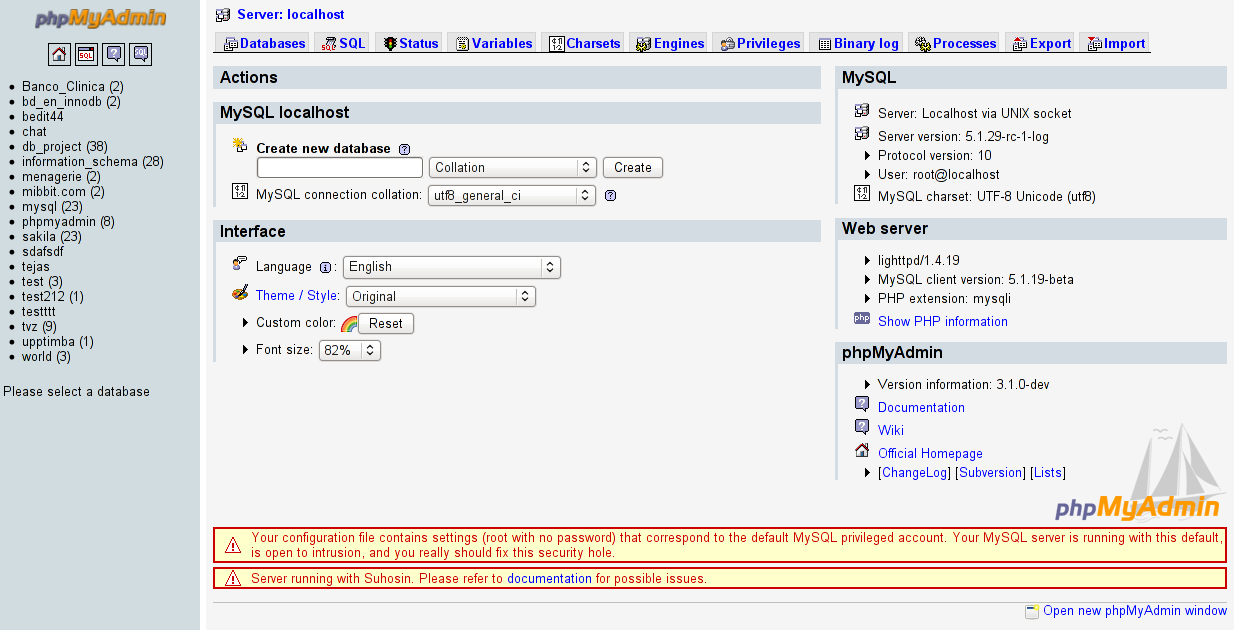
Your Comments & Opinion
Read, write and edit metadata in more than 130 file types with this command line tool
No Read, write and edit metadata in more than 130 file types with this command line tool
Read, write and edit metadata in more than 130 file types with this command line tool
Easily track down duplicate files which may be wasting your hard drive space
Easily track down duplicate files which may be wasting your hard drive space