RIOT - the Radical Image Optimization Tool - is a free utility that will quickly cut your online graphics down to size, speeding up your website, reducing your bandwidth requirements, and maybe even saving you money.
A new Full Auto Mode introduced in RIO 0.5 means the program is very simple to use. Just drag and drop an image onto the left hand pane, various compression and quality settings are chosen for you, the savings in file size are displayed and RIOT's Preview window updates with the new image, ready for your approval.
If you'd like to try and squeeze a few more bytes from the image, though, there are further manual options you can try. JPEGs use two types of encoding, for instance, Standard and Progressive. Which delivers the smallest file size? Choose the appropriate option and RIOT will show you the effect on file size.
You can tweak the "Chroma subsampling" value, too, a ratio that defines how the image is encoded. Complicated? Yes, it is, but you don't need to understand how it works - just try each value in turn (there are only four) and see which one delivers the smallest possible file size.
And RIOT even allows you to apply simple tweaks to the image, for further size reductions. It can flip an image horizontally or vertically, or rotate it left or right, both of which will have a small effect on the file size.
Other sliders will adjust the picture brightness, contrast and gamma, for more significant changes. Reducing contrast will usually cut your image file size, for instance - turn it down as far as you can, without adversely affecting image quality, to save the maximum number of bytes.
Version 0.6:
New “Auto, Original Format” mode
This new automatic operating mode optimizes with the best settings while keeping the original format. Use this mode when you can’t change the format, even if other format would prove to be more efficient.
The operating modes have been renamed to make things clearer on what the program does.
Keep folder structure in batch mode
This long expected feature is finally here. You now have a new batch mode option to save the image in original folder. Used along with the new “Original Format” mode you can optimize a folder of images with subfolders in-place.
Previosuly RIOT was only able to save all images in a chosen output folder.
Backup processed images
I’ve added an option in batch mode to backup original images if they get overwritten. The original image will be suffixed with the word “original”.
Various fixes
* fixed behavior for using the original image if smaller. the original is chosen only if we use an option from the batch mode
* fixed resize issues when keep aspect ratio is checked and both dimensions are provided
The plugin version is still under testing and a 0.6 version of the plugin will be released when testing will be completed. 0.5.2 is the latest usable version of the plugin.
Another good news for some of you is that the installer no longer promotes software through OpenCandy, so no more false virus warnings, which scared many people.
Verdict:
A quick and easy way to keep your online images as compact as possible. There's even a batch optimiser to shrink an entire folder of graphics down to size. Recommended




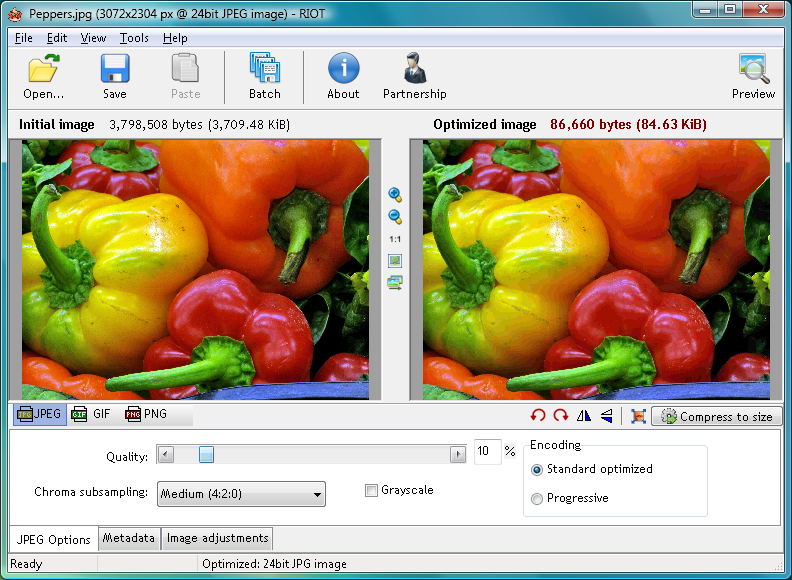




Your Comments & Opinion
An easy-to-use image compressor
Quickly reduce the size of PNG files, without affecting image quality
Compress images, Office documents, archives, executable files and more with this lossless optimisation tool
Optimise JPGs and PNGs for the web
Optimise PNG files to cut their size
Compress JPGs, PNGs, GIFs, without losing quality
Cut JPEG file sizes, without losing image quality
Bring order to even the messiest of music collections
Stream video, audio or pictures to any DLNA device
Stream video, audio or pictures to any DLNA device
Stream video, audio or pictures to any DLNA device
Compose, arrange, mix and master your audio projects