Driver Detective is a tool which can automatically identify your PC's hardware, list any outdated drivers, and even download and install them for you (although the last part only applies if you buy the full version - the trial lists potential updates only).
The program's operations are largely automatic. Launch it, click Scan, and all you have to do is watch as any outdated drivers are listed. The entire process is very quick, taking well under a minute on our test PC.
If you don't want to pay just yet, select "Out of date" in the "View" box and Driver Detective will display only your outdated drivers. Just seeing this information is useful in itself, as you can now scroll down the report, identify anything that looks important, and visit the manufacturer's site to download the update manually.
For real convenience, though, it would of course be much easier to let Driver Detective handle all this automatically. And if you're happy to pay, click Next, follow the instructions to pay for and register the program, and it'll then be able to look after your driver management needs, all on its own.
Please note, Driver Detective will by default install extra applications. If you don't want this then pay close attention during setup, and click the Decline button when it appears.
Verdict:
It isn't always necessary to keep your drivers up-to-date, and if it accidentally installs the wrong driver then this kind of tool might cause more problems than it solves. Still, Driver Detective can at least help you find if there are updates available, and that won't cost you anything at all.




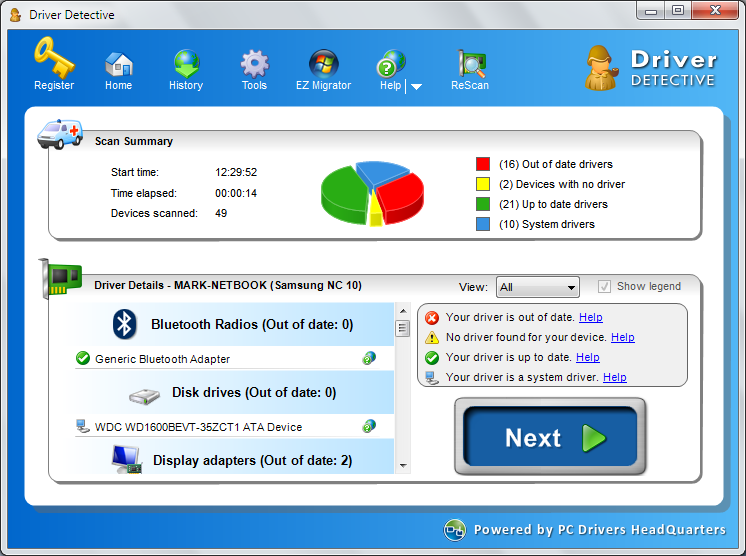
Your Comments & Opinion
Quickly find and download the latest drivers for your PC
Ensure your hardware drivers are up to date with this automated tool
Automatically keep all of your drivers up to date for the best performance and security
Easy-to-use cloning software to simplify hard drive upgrades and backups
Quickly identify any driver updates available for your PC
Identify and update hardware drivers with the minimum of fuss
Scan, locate and update your installed applications
Find lost data using this drive recovery tool
Add new capabilities to VirtualBox with this extension pack
Add new capabilities to VirtualBox with this extension pack
Add new capabilities to VirtualBox with this extension pack