TortoiseSVN is a free Subversion-based version control system that makes it easy for software developers to keep control over their projects.
The program comes with all the usual version control features. You can check out the files that you need to work on, commit any changes when you're done. There are options to update your files with changes from other developers in your team, and assistance in resolving conflicts where you've both changed the same lines.
You also get extensive tools for displaying the differences between various files: changes you've made, the differences between two revisions, even a "difference with blame information" report that shows you every change, who made it, and when.
And because TortoiseSVN tracks every change to every file and folder in your Repository, it's straightforward to revert back to any previous version you might need.
Most convenient of all, TortoiseSVN installs as an Explorer extension, providing all its options from a file or folder right-click menu. And so it's not tied to a particular development environment, or even source code, necessarily - you can use the program to track changes to any set of files that you might use.
What's new in 1.13.0 (see full changelog for more)?
- NEW: linked against svn 1.13
- BUG: various bugfixes
Verdict:
There's plenty of version control functionality here, but some of it can be complex. Be prepared to spend some time figuring out how everything works




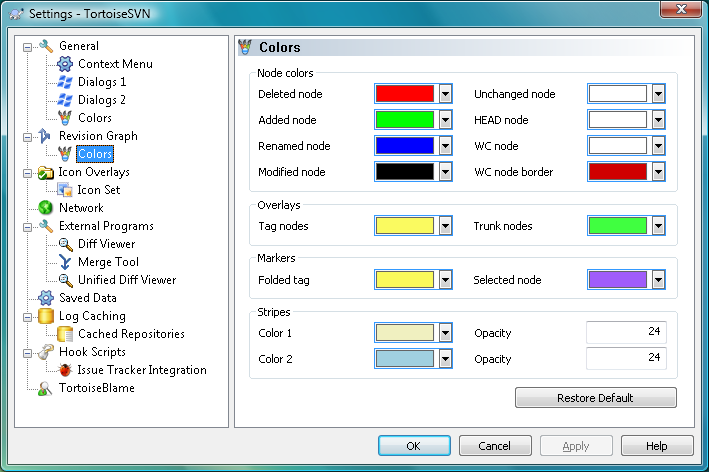
Your Comments & Opinion
An easy way to visually highlight the differences between text files
An easy way to visually highlight the differences between text files
Keep your software projects in order with this capable version control tool
An easy way to visually highlight the differences between text files
Easily create responsive websites, no design skills required.
Easily create responsive websites, no design skills required.
An intelligent free cross-platform editor for developers
A powerful, developer-oriented source code editor - for free