As you surf the internet, your web browser keeps a record of the sites you visit and caches a great deal of information in cookies. Over time this data collection can accumulate to a point that these types of data storage start to occupy a lot of disk space, not only wasting valuable megabytes but also slowing down your Mac.
In addition to this, the cookies and browsing history that is retained can reveal a great deal of information about you and you may not want it to be accessible to other people who use your computer. Using Washing Machine you can quickly and easily wipe out bookmarks, caches, cookies, download history and browsing history.
While the program is designed primarily for use with a web browser, and it supports all popular browsers, there are other programs that track usage information about you. Washing Machine can also be used to cleanup your iTunes playlist update caches and much more.
Manually deleting the information that is stored about you is possible, but this can be a lengthy and taxing process. Washing Machine can do all of the hard work for you enabling you to cleanup certain items on a schedule and create Smart Cleanlists to wipe out information that meets certain criteria.
Verdict:
Whether you want to free up disk space or protect your privacy, Washing Machine is a great value automated tool




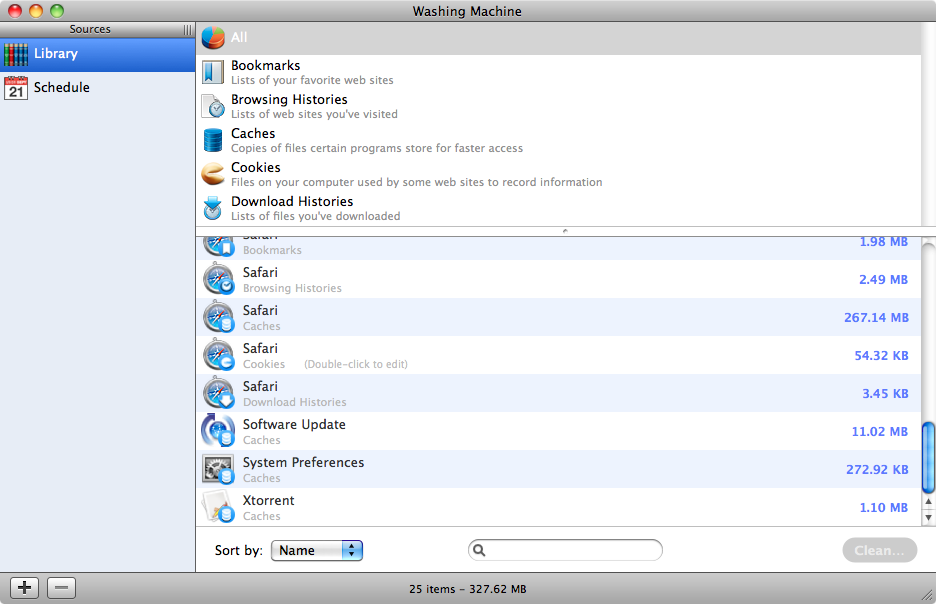




Your Comments & Opinion
Discover the web sites that track you and then take back control
Discover the web sites that track you and then take back control
Discover the web sites that track you and then take back control
Discover the web sites that track you and then take back control
Free up gigabytes of space with this free Mac cleaning tool
Discover the web sites that track you and then take back control
Discover the web sites that track you and then take back control
Quickly create industry-standard PDF files from any printable document
An expert-level PDF toolkit
A configurable system monitor
A configurable system monitor
Keep your desktop in order with this icon organisation tool