Decloner helps you find and eliminate duplicate files on your Mac quickly and reliably.
Features:
• Compares files using Secure Hash Algorithm (SHA-1) for ultimate reliability
• Has simple straightforward user interface
• Scans across multiple folders, iPhoto and Aperture libraries
• Can quickly process large number of files
• Displays file information and supports QuickLook
• Saves scan results and restores them when reopened
• Automatically selects duplicate files for removal
• Never deletes files — places them in a staging area or tags as duplicate for your ultimate peace of mind
• Allows restoration of files from the staging area in case you change your mind
• Optionally replaces deleted duplicates with aliases of the remaining file
• Supports file exclusion lists
• Ignores files smaller than a user-defined size
• Ensures at least one copy of a file remains
Verdict:
Forget manually searching for duplicate files, Decloner can track down identical files in a flash.




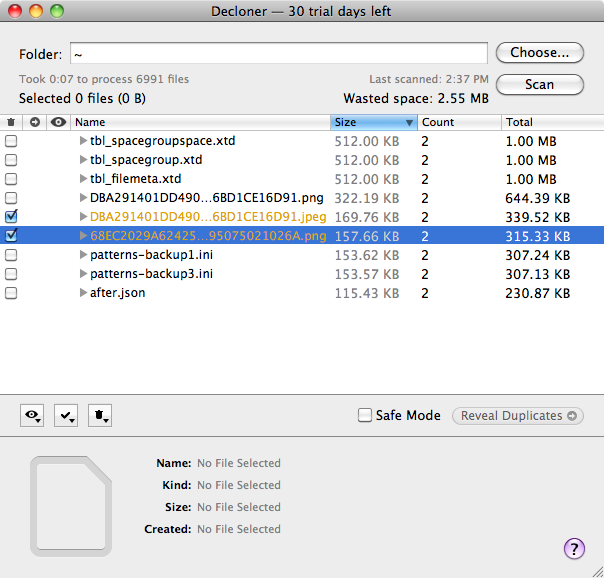


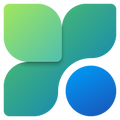

Your Comments & Opinion
Keep your Mac in good shape by cleaning up after MacOS and its applications
Optimise, clean and repair your PC
Free up space on your Mac by removing unnecessary files
Find and remove duplicate files to save space
Read, write and edit metadata in more than 130 file types with this command line tool
Read, write and edit metadata in more than 130 file types with this command line tool
Read, write and edit metadata in more than 130 file types with this command line tool
Work with your files more effectively with this four-paned Explorer replacement tool
A four paned Explorer replacement tool