For many people, the hardware that makes up their computer is something of a mystery. When attempting to diagnose and fix hardware problems it is important that you know precisely what you are working with if you are to find a suitable solution. Fresh Diagnose can provide you with a complete report of all of the hardware you have installed.
Whether you want to know what motherboard you have installed, the version of the BIOS you are using, the manufacturer of your graphics card or anything else about your hardware, Fresh Diagnose will be able to furnish you with this information.
In addition to information about your hardware, the program will also reveal key system settings that are in place such as file associations, startup programs and much more. All of this can prove very useful when you are trying to diagnose a problem with your computer.
Fresh Diagnose can also be used to benchmark your computer. This can be useful if you want to see how your system compares to a friend's, but it can also help you to determine whether or not any tweaks you have put in place have made a difference to performance.
Verdict:
If you want to know anything about your computer, Fresh Diagnose will be able to reveal all.




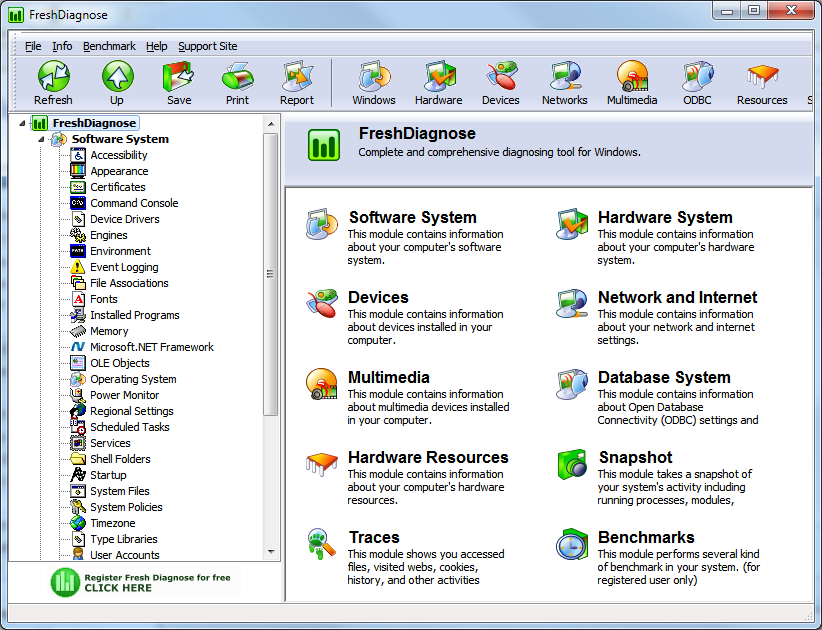



Your Comments & Opinion
Detailed system information in a desktop sidebar
In-depth system information for Android devices
Get the low-down on every aspect of your PCs hardware and software with this in-depth system information tool
Get the low-down on every aspect of your PCs hardware and software with this in-depth system information tool
Find out more about your PC
A one-stop system information/ WMI explorer
Simplify the installation of Windows with this handy automation tool
Automatically diagnose and fix a range of computer problems with this Microsoft support tool
Browse your hard drive with this tabbed file manager
Preserve your desktop icon layout with this handy backup tool
Preserve your desktop icon layout with this handy backup tool
Take control of your file and folder management with this powerful – if slightly unrefined - utility
Take control of your file and folder management with this powerful – if slightly unrefined - utility