Mac OS X is a highly configurable operating system, but putting many customisations in place means battling with terminal commands and delving into unknown areas of your computer. MacPilot Lite enables you to access 150 customisations and performance enhancing options all from one handy interface.
The tweaks available can be applied using just a few mouse clicks and can quickly be used to make working with your Mac an even more pleasurable experience. You can change hidden settings for QuickTime Player X, opt to make invisible files show up in Finder and disable Dashboard if you want.
You can also easily clear Safari logs and caches, remove .DS_Store files and force the deletion of troublesome files and folders. Other options include the ability to change the format and destination of screenshots and to take control of Spotlight indexing.
MacPilot Lite enables you to very quickly change the appearance and behaviour of your Mac, but there is also a strong focus on performance enhancing tweaks. With so many options available in one place, this is a must for all Mac users.
Verdict:
The Lite version of MacPilot is incredibly cheap and gives a taster of the full version of the program - well worth the money.




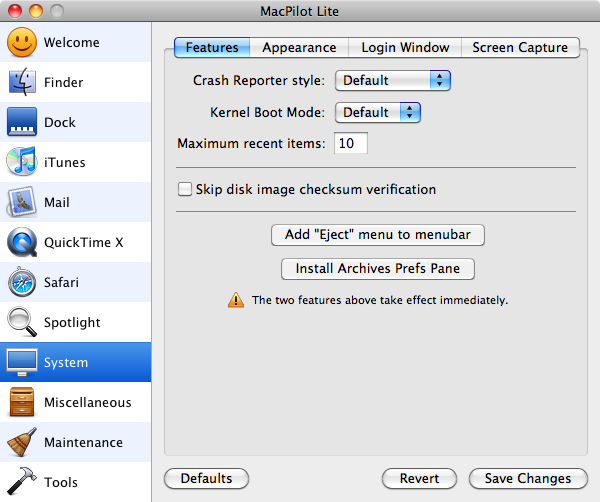
Your Comments & Opinion
Completely customise your Mac with this handy tweaking tool
Change the look and feel of OS X with this free tweaking tool
Some of the new Lion improvements can be distracting, use this tweaking tool to switch them off
Tweak hidden OS X Lion settings quickly and easily
Tweak Windows 7 to boost performance for free
Completely customise your Mac by accessing hidden settings
Preserve your desktop icon layout with this handy backup tool
Preserve your desktop icon layout with this handy backup tool
Take control of your file and folder management with this powerful – if slightly unrefined - utility
Take control of your file and folder management with this powerful – if slightly unrefined - utility
Convert almost any documents to PDF format in a click