Mac OS X is a highly configurable operating system, but putting many customisations in place means battling with terminal commands and delving into unknown areas of your computer. MacPilot enables you to access hundreds of customisations and performance enhancing options all from one handy interface.
The tweaks available can be applied using just a few mouse clicks and can quickly be used to make working with your Mac an even more pleasurable experience. You can change hidden settings for QuickTime Player X, opt to make invisible files show up in Finder and disable Dashboard if you want.
You can also easily clear Safari logs and caches, remove .DS_Store files and force the deletion of troublesome files and folders. Other options include the ability to change the format and destination of screenshots and to take control of Spotlight indexing.
In total there are 662 tweaks to choose from and while some are cosmetic, such as the option to disable the translucent menu in Leopard, others have important security implications, such as the option to hide certain menu items. MacPilot includes a far wider range of tweaks that other comparable tweaking tools, so if you want to take complete control of your Mac, this is the tool for you.
Verdict:
MacPilot is a hugely impressive tweaking tool that can reach parts of OS X that other tweakers simply cannot touch.




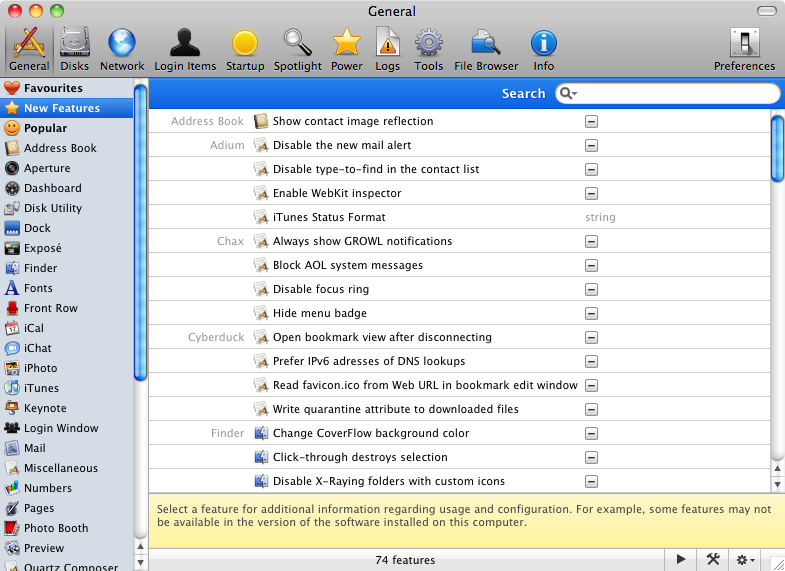
Your Comments & Opinion
Completely customise your Mac with this handy tweaking tool
Change the look and feel of OS X with this free tweaking tool
Some of the new Lion improvements can be distracting, use this tweaking tool to switch them off
Tweak hidden OS X Lion settings quickly and easily
Take control of which apps appear in Lion’s Launchpad
Customise your computer with this tweaking tool
Completely customise your Mac by accessing hidden settings
Browse your hard drive with this tabbed file manager
Preserve your desktop icon layout with this handy backup tool
Preserve your desktop icon layout with this handy backup tool
Take control of your file and folder management with this powerful – if slightly unrefined - utility
Take control of your file and folder management with this powerful – if slightly unrefined - utility