Most computer hardware is highly sensitive to temperature and this is certainly true of processors. Monitoring the temperature of your processor can reveal the cause of stability problems and this is precisely what Core Temp enables you to do.
As the name would suggest, the program does not just report the overall temperature of your processor, but individual temperatures for each of the cores. Core Temp also shows the load of each core so you can see how temperature changes with load.
The program can be used to record temperature changes over time and temperatures are displayed in the main program window as well as in the system tray. With support for both Intel and AMD processor, Core Temp provides an easy way to monitor your processor.
There are a number of add-ons available for Core Temp that can be used to add new features and options to the program. Add-ons include a sidebar gadget and graphing tool that can be used to make it easier to keep a constant eye on temperature changes.
Verdict:
A handy utility that reveal everything you could want to know about your processor including the temperature of each of its cores.



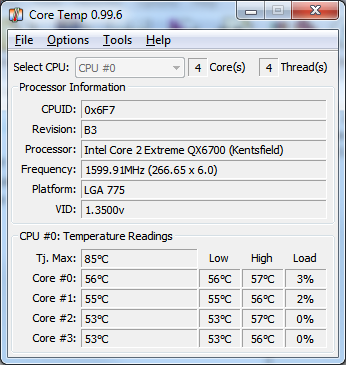
Your Comments & Opinion
Push your PC to its limits to see what it can handle
Track CPU usage, download speeds, RAM, more
Make use of the information from your Mac's sensors
Monitor the temperature and status of your hardware
Monitor the temperature of your processor
Monitor your PC's temperature, voltages, CPU frequency and more with this powerful stability checker
A complete clean-up, maintenance and optimisation toolkit for your computer
Completely uninstall unwanted programs in minutes
Browse your hard drive with this tabbed file manager
Preserve your desktop icon layout with this handy backup tool