Keeping track of all your online passwords can be a difficult task. And while browsers try to help, the results are usually less than impressive. They'll often fail to enter passwords for you or lose your entire password database for no apparent reason. And they make little effort to conceal your details. Anyone with access to your PC, and the right software, for instance, can view all your IE passwords in seconds.
Kaspersky Password Manager improves on this situation in several ways. It stores all your usernames, passwords and other form-related in an encrypted central database, for example - no-one's gaining access unless they know the password. Alternatively, you can prevent access unless a particular USB or Bluetooth device is connected to the system (your mobile phone, maybe).
When you visit websites or use applications that need login information, then Kaspersky Password Manager will reliably enter the username, password and other data for you. Which means you don't need to remember the password for every site you use. Or, worse still, use the same password for all of them. Which seems like a great idea until one account is hacked, and the hacker thinks to try the same details at Amazon, PayPal, your bank...
As you no longer need to remember all the details, you can have the program generate random passwords, like "FRy9VXv2", which no-one will ever guess.
And the program even carries out low-level monitoring of applications that use passwords or request them from other applications, warning you of suspicious actions and so preventing your personal data from being stolen.
What's new in v9.0.2.767 (see release notes for more)?
- We have added the support of the Japanese language.
- We have made some interface improvements.
- We have extended the period after which the vault is automatically blocked to one day since the last sign - in. This will allow you to enter you master password less often.
Verdict:
While this is a capable and effective tool for managing your personal data, it's a little on the expensive side.



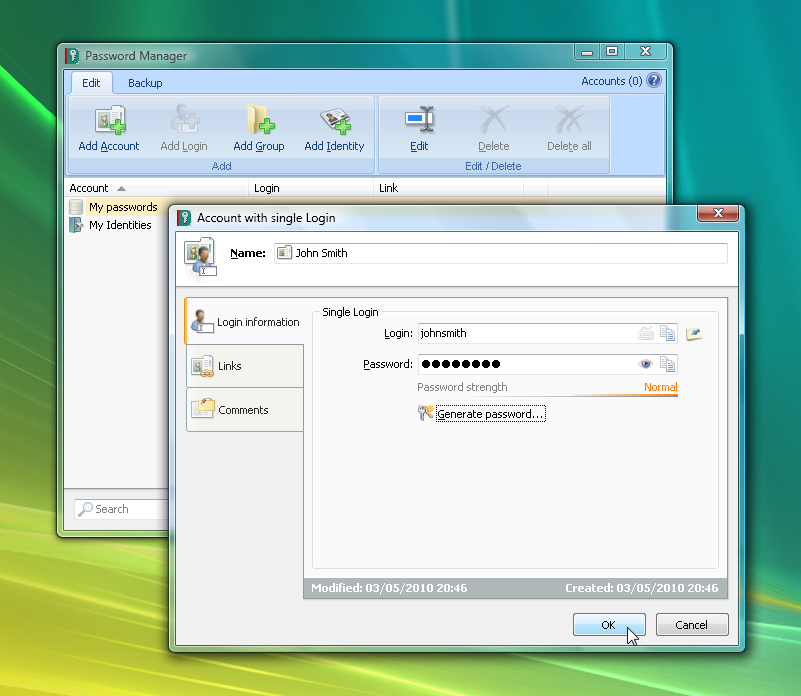




Your Comments & Opinion
Keep your Internet passwords within one central manager
Keep your Internet passwords within once central manager
Create secure passwords, store them safely, then drag and drop to use them with this powerful security tool
Lock down your files with one of the most secure forms of cryptography.
Track and recover your lost or stolen laptop with this free tool
Seek out and destroy the most common malware with a click
Seek out and destroy the most common malware with a click
Protect your computer and enjoy unrestricted internet access when using wifi hotspots
Protect your privacy by clearing program and Windows' logs