Foxit PDF Creator is a virtual printer that will quickly create industry-standard PDF files from any printable document.
Using the program can be as simple as opening your document, clicking Print and choosing the Foxit PDF Printer. Enter a file name, your PDF file will be created in a few seconds, and displayed for your approval. (There will be a "for evaluation only" stamp at the top of the page, but this only appears in the trial version of the program.)
If you need more control, though, select Print and choose the Preferences button for a host of useful configuration options. You're able to define everything from low-level details, like image resolution (72 to 300 dpi) and how fonts should be handled (which do you need embedding in the file?), to document metadata, including Title, Subject, Author and Keywords.
You also get support for text and image-based watermarks. A range of security features include encryption and password protection. And it's possible to add headers and footers to a document, for example adding the date or page numbers to a file that otherwise wouldn't include them.
Verdict:
A compact, fast PDF creation tool with plenty of useful configuration options




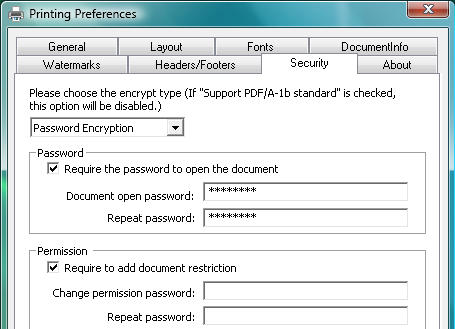




Your Comments & Opinion
Quickly create high quality PDF files from almost any Windows application
Create, convert and edit PDF files with this powerful authoring tool
Create your own PDF files by converting documents you have created in other programs
Quickly produce quality PDF files from just about any Windows application
Preserve your desktop icon layout with this handy backup tool
Preserve your desktop icon layout with this handy backup tool
Take control of your file and folder management with this powerful – if slightly unrefined - utility
Take control of your file and folder management with this powerful – if slightly unrefined - utility
Convert almost any documents to PDF format in a click