If you have a large number of images that need to have the same processes applied to them - such as converting to the same format or resizing to the same dimensions - manually loading each one into an image editor individually can be a frustrating and time consuming task.
EasyBatchPhoto can lend a helping hand by making it possible to process a large number of images as batch, quickly applying the same settings to each of them. After configuring the settings you would like to use in terms of image resizing, converting to different formats, adding a watermark and renaming, any number of images can be dragged onto the program window for processing in a flash.
Whether you're sorting out images for use on a web site, organising a digital photograph collection or simply want to ensure that all of your images are in the same format, EasyBatchPhoto would easily save you hours of work.
Processing is fast, but when a very large number of images are involved things can take a little longer. This is not a problem as EasyBatchPhoto makes intelligent use of system resources and can be left running in the background while you continue to use your Mac for something else.
Verdict:
EasyBatchPhoto makes it easy to quickly process large numbers of images, helping to save you time.




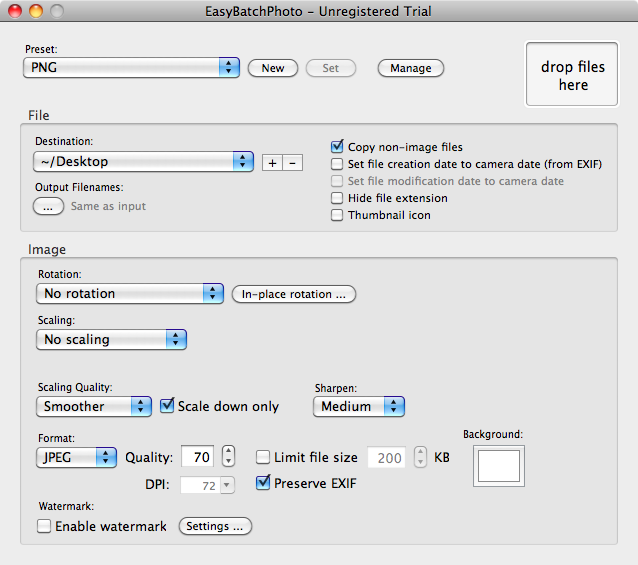
Your Comments & Opinion
Convert, resize and add effects to your images with this batch processing tool
Convert, resize and add effects to your images with this batch processing tool
Convert, resize and add effects to your images with this batch processing tool
Convert, resize and add effects to your images with this batch processing tool
Powerful graphic viewer and conversion tool
Right images via Windows’ context menu
Powerful graphic viewer and conversion tool
Resize large digital photos and other images free of charge
Create and record videos, edit them, share clips online or burn video DVDs. And that's just the start.
A complex, but very powerful 3D graphics tool
A complex, but very powerful 3D graphics tool
A complex, but very powerful 3D graphics tool
Compose, arrange, mix and master your audio projects