Cropping images is an everyday task for many people, and firing up a fully fledged image editor can seem like overkill for what is a relatively simple task. This is where a dedicated tool such as EasyCrop can come in handy, designed with the sole tasks of cropping images in mind.
Using EasyDrop could hardly be simpler. Drop an image onto the program window and select the area of the picture you would like to keep. A live preview to the right of the window enables you to keep an eye on precisely what the output will be and image information is available so you can be sure that the final image meets your criteria.
As well as monitoring the dimensions of an image as it is cropped and resized you can also view the final file size. The size of an image can be adjusted by reducing its dimensions or dropping image quality, and an upper limit can be placed on file size and this will automatically adjust settings for you.
This tool is perfect for web designers who need to have a series of image that do not exceed a particular size limit, or if you are trying to reduce the size of an image to just the right size to attach to an email.
Verdict:
EasyCrop has been designed with a single task in mind and it does it flawlessly. A great tool at a great price.




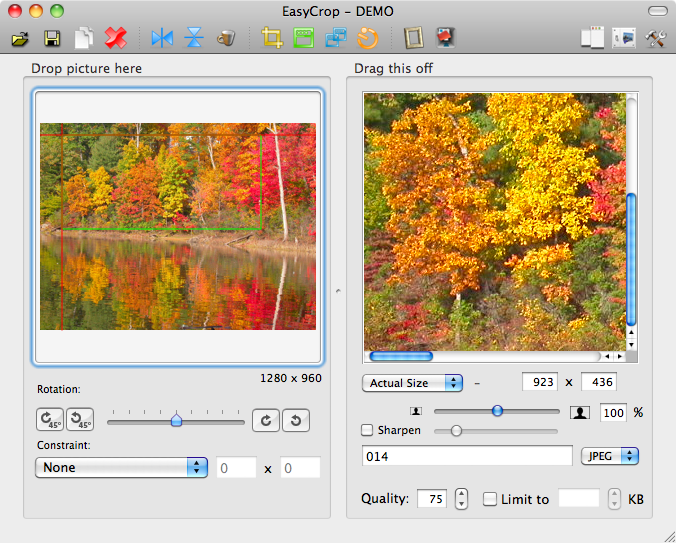

Your Comments & Opinion
Convert, resize and add effects to your images with this batch processing tool
Convert, resize and add effects to your images with this batch processing tool
Convert, resize and add effects to your images with this batch processing tool
Right images via Windows’ context menu
Quickly and easily resize, edit and convert a large number of images
Resize and share photos with this handy app
Create stunning HDR images in a flash with this image processing tool
Batch convert almost any audio or video file from one format to another
Batch convert almost any audio or video file from one format to another
Enjoy digital and internet TV and radio with this one-stop entertainment system
Enjoy digital and internet TV and radio with this one-stop entertainment system
All the codecs you need to play virtually any video or audio you may encounter