Using Finder to constantly navigate to the same folder can be a chore. If you are working on a particular type of project it is likely that you are frequently working with the same sets of folders. While it is possible to create shortcuts to the folders you use most often, there can still be a great deal of navigation involved, particularly if you need to work with two or more folders at the same time.
This is where Simple WindowSets can help. This handy tool makes it possible to define sets of folders - there may a particular collection of folder you use when working on a web site, and others you use when editing images, for example - and configure them for easy access.
With Simple WindowSets you can add key windows to a set, define their size, location and view, and then save them so they can be quickly recalled in a few mouse clicks. Saving and restoring windows has never been easier.
You can define as many windows sets as you need and each set can include as many folders as required. This makes Simple WindowSets an incredibly versatile tool which proves itself to be a great timesaver.
Verdict:
A great low-cost tool that allows for easy access of frequently used, task related folders.




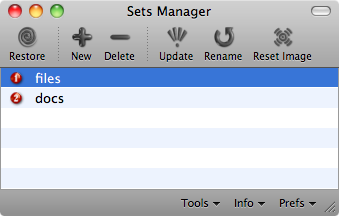
Your Comments & Opinion
Easily access your favourite folders when opening and saving files
Tag, rate and browse your files for easy access
Keep files synchronised between your computer and your Android device
Easily access your folders
Keep folders full of files synchronized on your Mac
Brings some of the features of OS X to Windows
Remotely access and control a PC from your Mac
Navigate the files on your Mac's hard drive in a more visual way
Enhance OS X's Finder with tabs
Create disk images from files and folders in an instant
Read, write and edit metadata in more than 130 file types with this command line tool
Read, write and edit metadata in more than 130 file types with this command line tool
Read, write and edit metadata in more than 130 file types with this command line tool
Work with your files more effectively with this four-paned Explorer replacement tool
A four paned Explorer replacement tool