Modern computers have a series of sensors inside, but without the correct software, there is no way to make use of the data that they generate. Hardware Monitor can collect together the information from your Mac's sensors and provide you with an overview of what your hardware is doing.
Just what the program can be used for depends largely on the sensors that you have installed. You can monitor the temperature of your Mac and various components as well as keeping an eye on voltage and current settings.
MacBook users can monitor the state of their batteries and all Mac users can view details of fan speed. Data from power and load as well as ambient light sensors can also be used. In also there is support for hundreds of different types of sensor.
The information that is collected can be viewed in real-time or you can opt to view a history of how things have changed over time. Readings can also be announced using speech output and data can be stored and exported for future reference.
Verdict:
If you want to know what is happening inside the case of your Mac, Hardware Monitor can keep you informed.




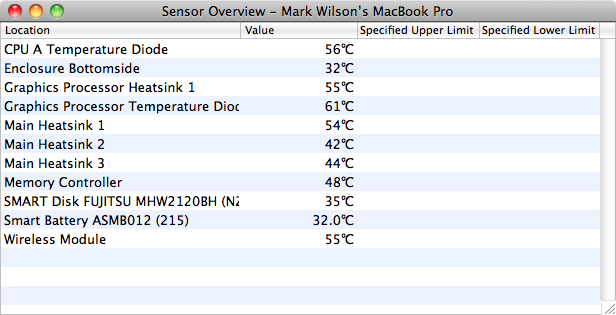
Your Comments & Opinion
Keep an eye on the health of all of your hard drives with this free tool
Monitor your PC's temperature, voltages, CPU frequency and more with this powerful stability checker
Keep an eye on the health of your computer's hard drive
Check the health of your disks and memory and detect common problems with your Mac
Deframent and optimise your Mac's hard drive
Calibrate your Mac's battery to improve efficiency and power readings
Browse your hard drive with this tabbed file manager
Preserve your desktop icon layout with this handy backup tool
Preserve your desktop icon layout with this handy backup tool
Take control of your file and folder management with this powerful – if slightly unrefined - utility
Take control of your file and folder management with this powerful – if slightly unrefined - utility