To make it easier to copy and move files between folders, it is common practice for Mac users to have several Finder windows open. This can quickly lead to a desktop covered in windows which can make it difficult to see what is going on. Enter TotalFinder to help sort out the situation.
The main feature of TotalFinder is the tabbed interface. Just like web browsers, the program's use of tabs means that a single program window can be used to access numerous folders without the need for unnecessary screen clutter.
A dual pane view is also available for easy files copying and moving, or to aid the comparison of folder contents. Finder can be assigned a globally accessible hotkey so you can launch the tool and access folders whatever program you are working with.
If you like the way in which Windows separates folders from files, displaying an alphabetical list of folders first and then files, this can be emulated in TotalFinder. In reality, the program doesn't add a huge number of features to Finder, but the ones that are there are great productivity enhancers.
Verdict:
TotalFinder adds a number of handy features to Finder that make it a much more user friendly tool.




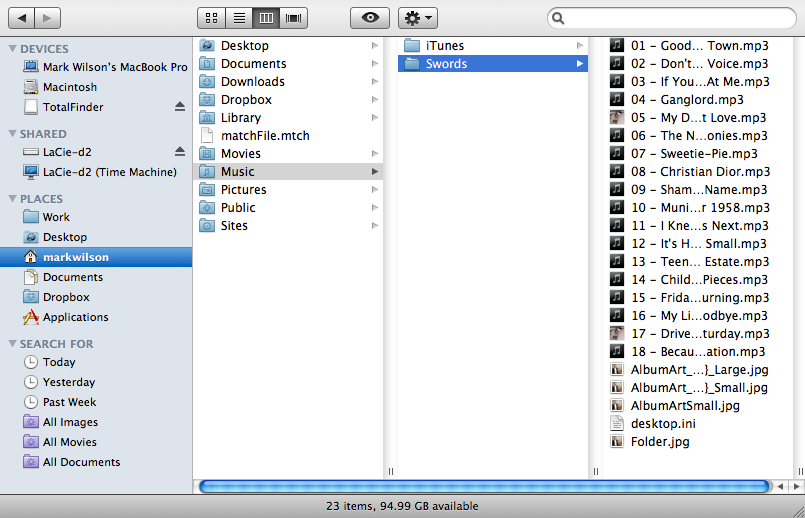
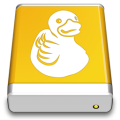



Your Comments & Opinion
Manage your files and folders with this dual pane tabbed Explorer replacement
A four paned Explorer replacement tool
Change date/time stamps and many more attributes of your files
Add browser style tabs to your Explorer windows
Open multiple folders in a single window using this tabbed-based Windows Explorer replacement.
An Explorer replacement that benefits from tabs and more
An extremely powerful file manager to replace Windows Explorer
Transform your desktop with this customisation tool
Simplify all your file management tasks with this powerful Explorer replacement
Browse your hard drive with this tabbed file manager
A notepad/ to-do tool with cloud sync
Manage your files and folders with this dual pane tabbed Explorer replacement