Using the Command+Tab keyboard shortcut is an easy way to switch between running programs and open windows, but it can be difficult to switch to the windows you want to work with if you have multiple instances of the same program running. This is something that Witch can help with.
The utility can be used to bring up a list of all open windows so you can easily select which one you would like to switch to. As the Command+Tab keyboard shortcut can be assigned to Witch, the program can become the default program switcher.
When the switcher is active, additional keyboard shortcuts are available to hide or quit programs as well as minimising, zooming or closing. The switching window itself has a customisable look and there are a range of themes available so you can tailor the program to suit your tastes.
You can choose how application icons should be arranged in the switching window and opt to show or hide application names. You can also choose between allowing for switching between all open windows, or limit it to active windows, windows that are minimised or non-minimised windows. A delightfully useful tool for any Mac user.
Verdict:
One of the most impressive and customisable windows switchers available for OS X - simple, elegant and customisable Witch is worth every penny.




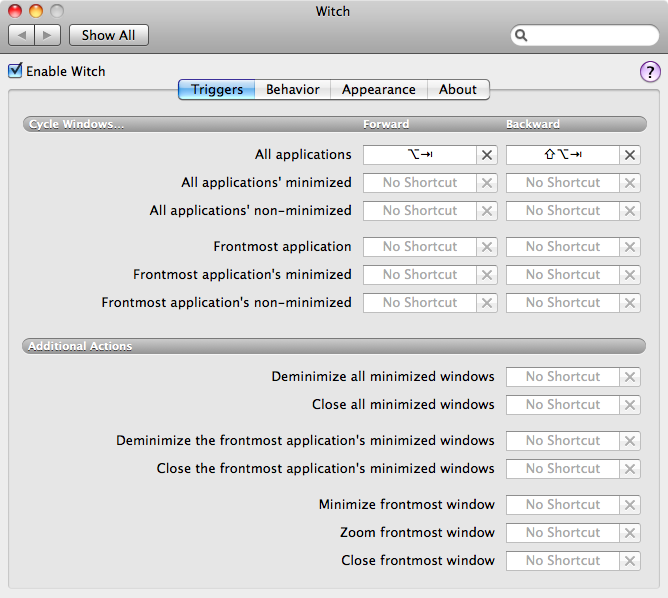
Your Comments & Opinion
Install Windows software on your Mac
Comprehensive replacement for Windows' Task Manager
Store your software licenses in a secure, searchable vault
Positions folder and program windows on your screen to aid workflow
Completely uninstall unwanted software from your Mac
Completely remove unwanted software from your hard drive
Remove unwanted files and applications from your Mac
Uninstall Mac apps and associated files using drag and drop
Simple tool to launch applications on your Mac
Monitor your PC's temperature, voltages, CPU frequency and more with this powerful stability checker
Completely uninstall unwanted programs in minutes
Browse your hard drive with this tabbed file manager
Preserve your desktop icon layout with this handy backup tool
Preserve your desktop icon layout with this handy backup tool