In recent years there has been something of a trend towards the simplification of web site creation tools, with a strong focus on pure coding rather than a visual approach. Like Dreamweaver, Flux can be used in code or WYSIWYG mode and includes everything you need to see through a web building project from start to finish.
Flux can be used to handcode HTML and CSS, includes debugging tools, site uploading and also allows for image editing. The program's site manager is used to house all of the files associated with the site you're working on and many people may find that its approach takes a little getting used to.
When it comes to editing and creating pages, the program interface is split into a column that can display a CSS editor or site navigation tool and a column that displays the site in progress. Page elements can be dragged and dropped into place, and the basic image editing options allow for the application of special effects and other simple edits.
While Flux is a handsome program with a reasonable price tag attached to it, the interface layout and function is slightly unusual. Once this obstacle has been overcome however, this is a serious contender for a Dreamweaver replacement tool.
Verdict:
An accomplished site creation tool that can be tailored to work the way you want it to.




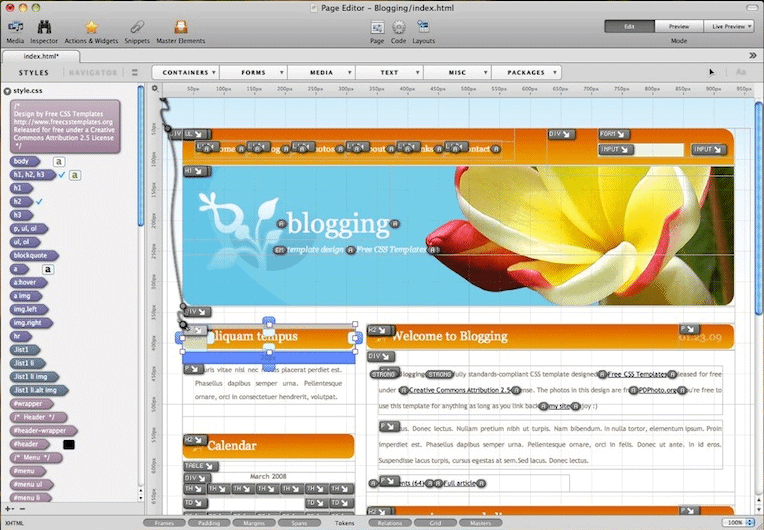




Your Comments & Opinion
Easily create responsive websites, no design skills required.
Create HTML, CSS, JavaScript, XHTML and other web documents with this all-in-one development tool
Create a 10-page website for free with no design skills required.
Create your own web site with an easy to use drag and drop editor
A free CAD package for designing in two dimensions
A free CAD package for designing in two dimensions
A free CAD package for designing in two dimensions
A free CAD package for designing in two dimensions
Get creative with this impressive paint tool which boasts support for Photoshop plugins