Ever-growing hard drive sizes and the on-going move to the digitisation of data means that we all have to deal with more files than ever before. While it is possible to organise files into folders to make them easier to find when they are needed, this can be something of an arduous task.
Hazel is an automatic file organisation tool that can be configured to watch the contents of particular folders and use customisable rules to move files to another location. Rules can be created to move files based on their size, type, place of origin and many more criteria.
This means that music files you download can be automatically moved to your music folder, videos to a video folder, and so on. The App Sweep feature of the programs means that when you opt to delete a particular application, you can also opt to automatically remove any files specifically supported by that program.
Hazel can also be used to automatically keep the content of Trash in check and support for Automator workflows, AppleScripts and other scripts means that the program can be tailored to suit your need very precisely.
Verdict:
An immensely useful tool that take the hard work out of keeping your files in order.




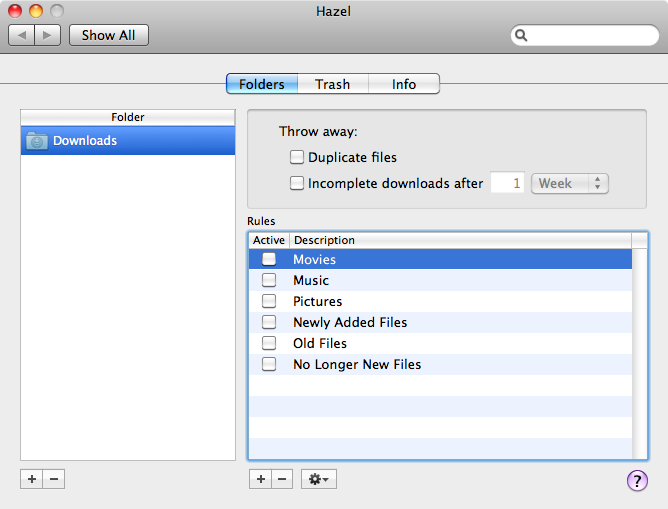




Your Comments & Opinion
Work with your files more effectively with this four-paned Explorer replacement tool
A four paned Explorer replacement tool
Keep the contents of folders synchronised for backup purposes
Tag, rate and browse your files for easy access
Open multiple folders in a single window using this tabbed-based Windows Explorer replacement.
Keep files synchronised between your computer and your Android device
Keep the contents of folders synchronised for backup purposes
Navigate the files on your Mac's hard drive in a more visual way
Automatically save your work in case of disaster
Convert almost any documents to PDF format in a click
Find out exactly how a computer is being used with this powerful forensics tool
Add new capabilities to VirtualBox with this extension pack
Add new capabilities to VirtualBox with this extension pack
Host a virtual operating system