AVI ReComp is a powerful tool that can manipulate AVI video files in various useful ways.
It's able to recompress videos with the XviD codec, for instance, in many cases reducing their size. And in the process the program can strip out less common encoding options that reduce a file's compatibility. If you have a stand-alone DVD player that will play some AVI files, but not others, then AVI ReComp could be a useful way to convert the more troublesome clips.
You can also enhance AVI files, for example by adding your own subtitles, or burning in subtitles that you have already. Supported formats include TMPlayer (.txt), MicroDVD (.txt / .sub), SubViewer2 (.sub), SubRip (.srt), Advanced SubStation Alpha (.ass), SubStation Alpha (.ssa) and VobSub (.sub/.idx).
Sophisticated watermarking options let you add your own images or logos to a file, and define everything from position, start time and duration, to fade in and fade out time, even alpha blending.
You also get the ability to crop or resize movies, or convert the audio stream of a movie in various ways (AC3 to MP3, MP3 to MP3, convert sampling rates or adjust volume, with VBR, ABR or CBR options available).
And batch encoding options let you set up an entire folder full of files in minutes, then walk away and leave AVI ReComp to finish the job.
1.5.6 brings:
[New]
- New option to add custom target file sizes.
[Changed]
- Slight UI changes and improvements.
- Updated some of the external libraries.
- Help file update.
Verdict:
AVI ReComp has a messy interface and is a little tricky to use, but its sheer weight of video tweaking options means the program is still worth a look




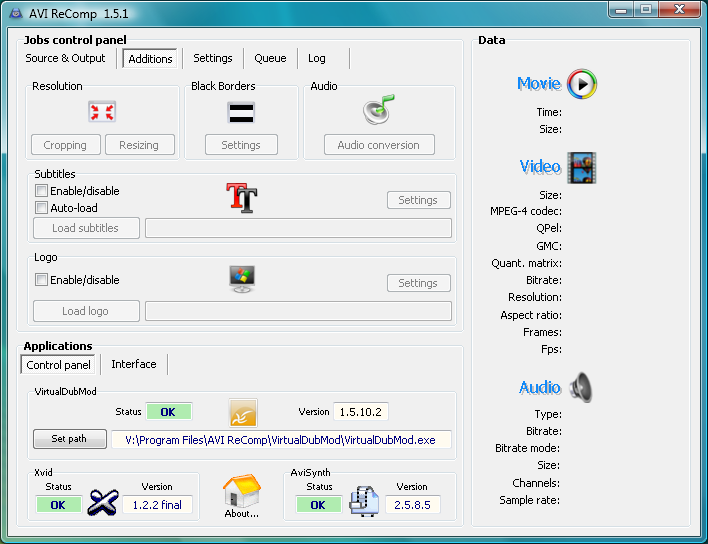




Your Comments & Opinion
A powerful solution for all your video capturing and processing needs
An advanced video conversion tool with x264 support
An advanced video conversion tool with x264 support
Play a wide variety of video formats on your iOS device
Convert videos to and from the AVI format as well as many others
Automatically fix corrupt AVI videos. Sometimes.
Stream audio and video to your Android mobile without the need to convert it first
Stream video from your Mac or PC to iOS without the need for prior conversion
Versatile screen capture tool that can capture full screen shots and custom section
Powerful set of image editing and converting tools that’s now completely free
Create and record videos, edit them, share clips online or burn video DVDs. And that's just the start.
A complex, but very powerful 3D graphics tool
A complex, but very powerful 3D graphics tool