USBDeview is a small tool that allows you to manage the USB devices connected to your computer.
Launch the program and you'll get a lengthy list of every device that's even been plugged in to your system, including its description, the device type (storage, webcam, audio and so on), driver name and more.
Right-click a USB drive, say, and you'll find an option to disconnect it, allowing you to unplug the drive safely. You're able to disable a device, just temporarily, if it's conflicting with other software or hardware. And if you no longer use a device, then right-click its entry, select Uninstall and Windows will remove its driver.
There's a Speed Test option that will benchmark the performance of your USB drives. This could be very handy if you're planning to use Windows ReadyBoost, for instance - it's important to pick the fastest drive you have.
And Windows experts will appreciate the right-click "Open in RegEdit" option, that launches the Registry Editor at the device entry you've specified, ready for manual editing. If you're not a Windows expert, though, be careful with this one - playing around with low-level Registry settings can seriously harm your PC.
Verdict:
A handy mix of USB-related features, with the speed test being our favourite



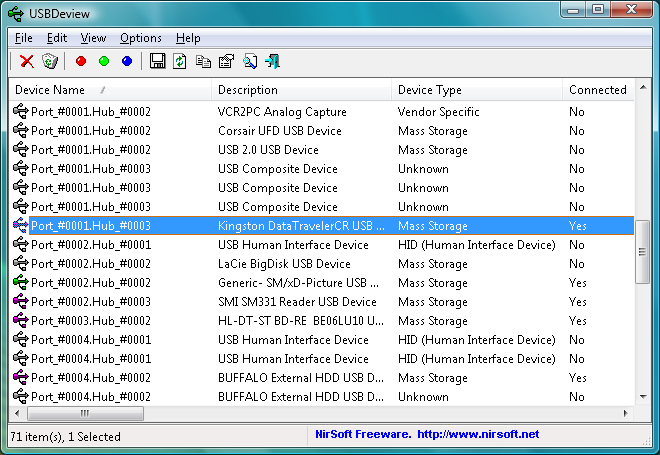
Your Comments & Opinion
Monitor your network and internet traffic in real time
Easily view and manage the USB devices connected to your PC
Burn images to USB keys, SD cards
Easily check the strength of many passwords stored on your PC
An automated tool for backing up and syncing file-based data.
Troubleshoot crashes on your PC
Minor update to the popular email client, but with a limited number of new features
Open-source password manager goes straight to the top of the class.
Tired of Firefox's rapid release schedule breaking extensions? Firefox ESR is here to help
Get all the very latest NirSoft tools in a single, easy-to-use package
The latest stable Chrome Portable includes a number of under-the-hood improvements