PhraseExpress is a clever text replacement tool that adds productivity-boosting features to almost every Windows application.
It can automatically expand commonly used phrases, for instance. Type "adr" and the program can replace it with your address; enter "sig" and it could be expanded to your regular signature. You're able to create as many phrases as you need, and they'll work in most Windows programs.
Automatic spell check is another useful benefit. There's nothing to set up, no options to configure, PhraseExpress simply works in the background, monitoring whatever you type, and correcting any errors as they appear. And again, this works everywhere, in Notepad, all browsers, wherever you type blocks of text.
There's a clipboard cache, which keeps track of everything you've pasted into the clipboard recently. If you'd pasted a lengthy URL to the clipboard, say, then accidentally overwritten it with something else, this isn't a problem. Just right-click the PhraseExpress system tray icon, click Clipboard Express and select the URL from the list.
The program also recognises repetitive text automatically and can complete full sentences for you. A macro facility carries out special tasks just by typing text shortcuts, so, for instance, you might type "word" to launch Microsoft Word. And a comprehensive settings dialog ensures you can customise every aspect of PhraseExpress to work exactly as you'd like.
Verdict:
Simple and effective way to save time on typing, avoid typos and minimise spelling mistakes



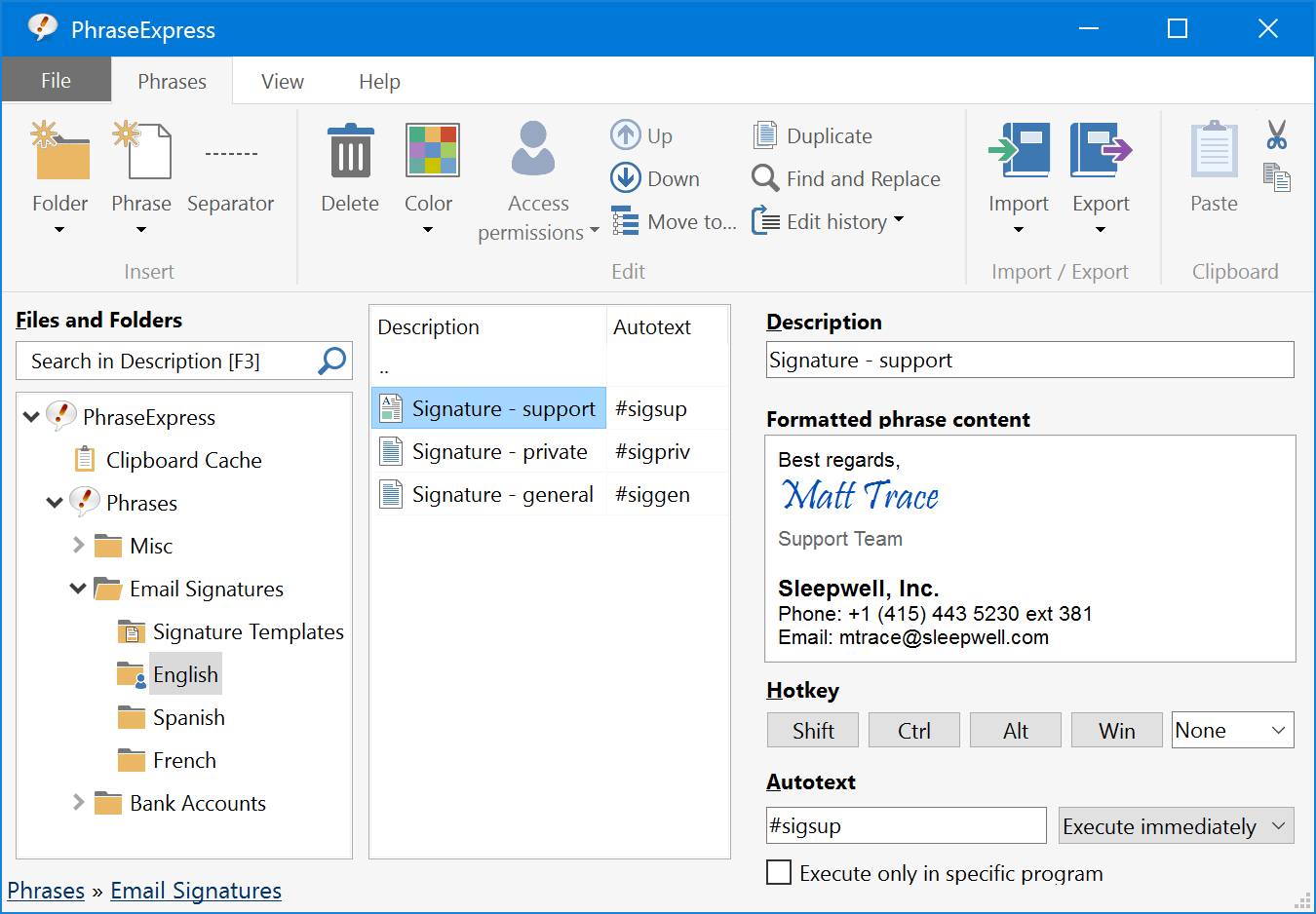
Your Comments & Opinion
Cut down on repetitive typing - and typos - with this versatile keyboard macro tool
Check spelling and grammar when you type online
A smart cloud-based spell checker
A multi-language spell, grammar, style checker
Extend AutoCorrect and AutoText to any application on your PC
Find out more - much more - about your PC with this benchmarking, diagnostic and system information tool
Read, write and edit metadata in more than 130 file types with this command line tool
Read, write and edit metadata in more than 130 file types with this command line tool
Read, write and edit metadata in more than 130 file types with this command line tool
Install, update and manage Windows Sysinternals and NirSoft tools