Puran Defrag is a simple disk defragger that will optimise your hard drive to deliver its best possible performance.
The program includes some useful configuration options. It can rearrange directories for faster access, for instance. You're able to exclude particular files from the defrag process, speeding it up. And Puran Defrag includes its own Intelligent Optimizer algorithm to place frequently-used files in the fastest part of your hard drive, which can deliver a significant speed boost.
Puran Defrag can be used in several different ways. You can defrag selected files by right-clicking from Explorer, for instance; reorganise your entire hard drive on demand; or run defrag at boot time, so it can work with system files like the MFT.
And there's an extensive scheduler that lets you set up exactly how you'd like the program to work. You're able to choose the drives you need to defrag, the features you want Puran to use, when it should launch (when the screensaver starts, when the PC is idle, at a particular time of day), and more.
Note that the program is free for personal and non-commercial use only. If you're using Puran Defrag in a business, you must purchase a licence.
Verdict:
An excellent defrag tool that's packed with useful features and configuration options



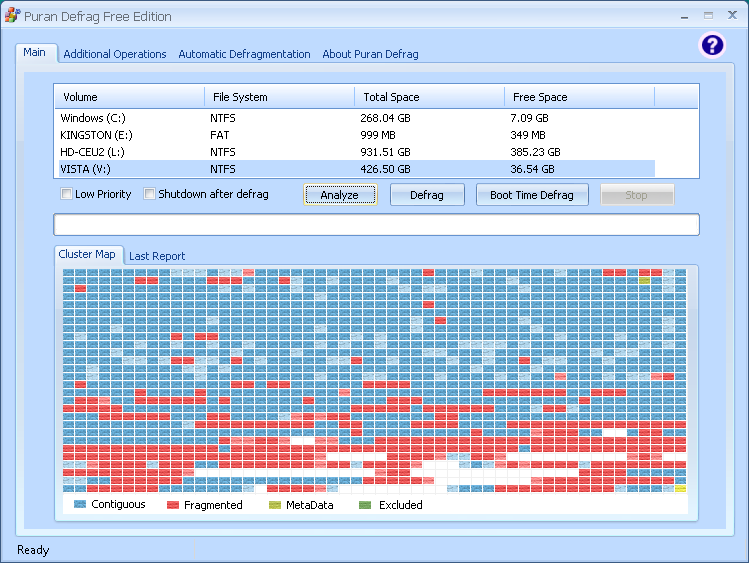




Your Comments & Opinion
Keep your hard drive in top condition with this powerful disk defragmentation tool
Keep your hard drive running at peak performance with this sophisticated maintenance tool
Automatically defragment your hard drive to ensure it's always running at peak performance
Clean up your PC and improve its performance with this one-stop maintenance suite
Quickly defragment your hard drive with this versatile maintenance tool
Manage your files and folders with this dual pane tabbed Explorer replacement
Make the most of your multi-monitor setup using this handy utility
An extended version of the Windows Run box
Quickly compare files and folders stored in different locations.
Give your system a speed boost by cleansing and optimising your PC