Wuala is a desktop and web service that allows users to securely back up, store, share and access their most important files.
At its simplest, you can use Wuala as a simple form of online backup. Just drag and drop a few digital photos onto the client, for instance, and it'll quickly upload them for you.
Make your Photos (or any other) folder shareable, though, and friends and family can then access your latest shots via their browser. Or you can even create "groups", essentially public folders where everyone can share files: photos, videos, music, whatever it might be.
Your Wuala files can be accessed from Windows, Mac or Linux-based client software. Or you can view them directly from any Java-enabled browser, including smartphones.
The latest version of the program now supports synchronisation between multiple computers - now you can keep folders synchronised on separate machines without having to worry about them being switched on and connected at the same time. Changes are uploaded to your backup space, and then downloaded to your other synced folders when they come online.
If there's a problem, it's your initial storage allocation, which starts off at 5GB. And if that's not enough, then you can buy additional storage - it's actually a little uncompetitive the higher you go, but the 20GB service for €29 a year is perfect for those looking for a cloud-based sync option rather than full backup service.
The latest "Nadelhorn" build brings these new features:
- Business Group folder sharing with contacts: read access to folders within Business Groups for your Wuala contacts
- WualaFS update for OSX Yosemite
- Invite users bug fixes
- Implementation of storage over quota process
- Several minor bug fixes
Verdict:
Wuala is a great choice for those looking for an inexpensive online backup solution with additional features such as synchronisation between computers.



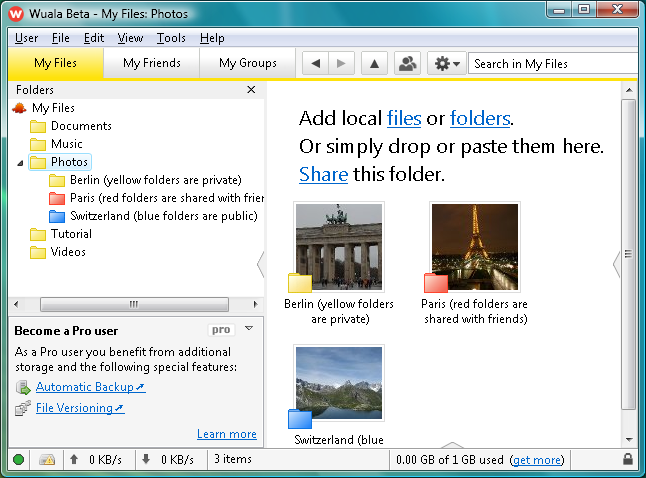




Your Comments & Opinion
Make the most of your digital photos using Google's image editing and organisation tool
Sync, back up and share your data with the minimum of hassle
Access your backed up and synchronised files from your iOS device
A cross-platform backup and synchronisation utility that's packed with features no
A cross-platform backup and synchronisation utility that's packed with features
Keep files synchronised between drives, computers and servers
Backup, synchronise & share important files
Backup, synchronise & share important files