MozyHome is a free online backup service that makes it quick and easy to protect your most important files.
The program has no complicated options to configure, no confusing settings, no lengthy wizards to navigate. Just specify the type of data you'd like to protect - music, email and browser favourites, say - and it'll run in the background, uploading them over a secure connection to Mozy's central servers.
If you'd like a little more control over your backup, though, you can also specify exactly which files and folders you'd like to include in a backup job.
And there are plenty of configuration options to ensure that Mozy doesn't interfere with your regular PC work. By default it won't run until your PC has been idle for at least 20 minutes, for instance, and the CPU is less than 60% busy. And you're able to limit the amount of bandwidth that Mozy can consume, so your web browsing won't necessarily slow to a crawl just because it's running a backup.
You'll need to register for a free account on this page before you can use the program. This will give you 2GB of online storage space. If that's not enough, upgrade to MozyHome Unlimited - you'll get as much space you need, no artificial limits, and no matter how many files you back up you'll still pay the same subscription price of $4.95 a month.
Mozy 2.36 new features include (see release notes for more)?
- The System Backup feature is available for MozyPro accounts on a Server machine. Consult the user guide or your Mozy Sales account representative for additional information.
- The application has been enhanced not to immediately start a backup if there has not been a backup in the past 24 hours, the application starts a backup as per the scheduling settings. Previously, the application was starting a backup immediately if the last backup was more than 24 hours ago.
- An OEM administrator can set the number of days of history to keep on the client using the branding wizard.
The application performance is improved to support the use of multiple connections to complete each backup.
Verdict:
An easy-to-use, efficient and very configurable online backup tool




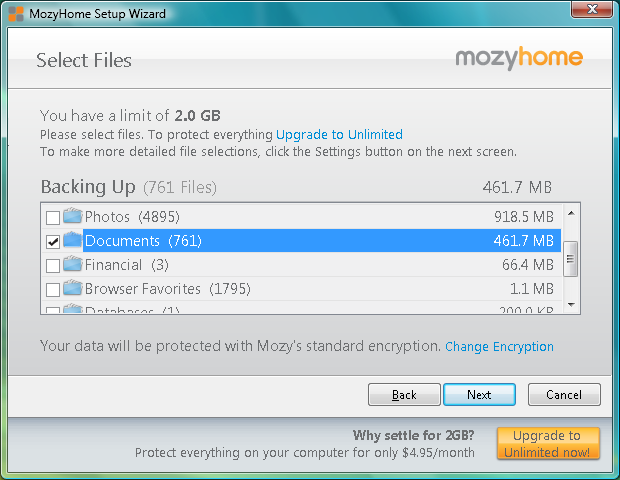




Your Comments & Opinion
Keep your valuable data safe from harm with this fast and easy-to-use backup tool
Keep your valuable data safe from harm with this fast and easy-to-use backup tool
Upload and download files to your Amazon Cloud Drive account
Keep files synchronised between drives, computers and servers
A cross-platform backup and synchronisation utility that's packed with features
A cross-platform backup and synchronisation utility that's packed with features no
Backup, synchronise & share important files
Backup, synchronise & share important files