RegFromApp is a simple PC monitoring tool that will show you the changes a program makes to your Registry, as they happen. It's very useful if, say, you're running a Windows tweaking tool and want to see what it's doing, or you're suspicious of a particular program and need to confirm that it's not changing any system settings.
To get started, just download and launch RegFromApp (no installation is required), then click File > Start New Process. Click Browse, navigate to and select the program you'd like to test, then click OK. It'll be launched and you can use it as normal.
As you work in your test program, though, RegFromApp will be running in the background, logging and displaying any Registry changes the program makes. Scroll down the list any time you like to see exactly what it's doing.
And when you've finished, click File > Save As to save the Registry log in Windows .REG format. If these are positive changes - Windows performance tweaks, say - then you can copy the REG files to other PCs, double-click it and the changes will be imported to their Registry, without having to install the original program.
Recent changes include:
Version 1.33:
◦Fixed RegFromApp to avoid from BSOD when trying to attach to smss.exe (Be aware that RegFromApp will still fail to capture the smss.exe process)
Version 1.32:
◦When RegFromApp fails to load a dll into the program you want to trace, it now displays the correct error code and error message of Windows.
Version 1.31:
◦When you try to trace 32-bit program from RegFromApp 64-bit, it now clearly instructs you to use the 32-bit version of RegFromApp. (In previous versions it displayed 'Error code: 65518')
Verdict:
RegFromApp isn't nearly as powerful as Process Monitor, which is still our first choice for tracking exactly what a program is doing. This is much simpler and easier to use, though, and will get the job done most of the time, so is definitely worth a try




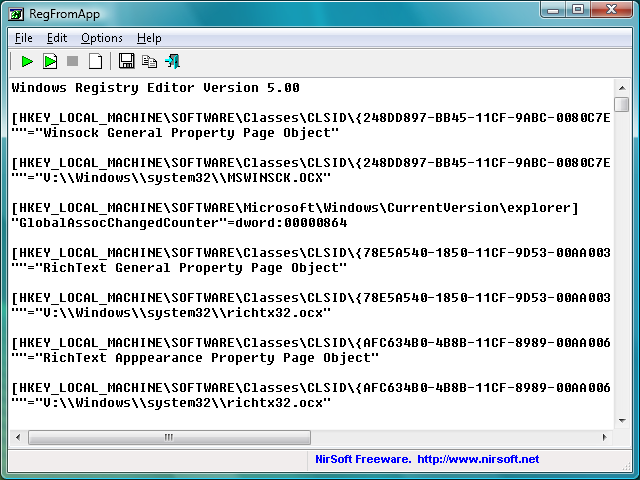




Your Comments & Opinion
Find out exactly what the programs running on your PC are doing
Clean up your PC and improve its performance with this one-stop maintenance suite
Convert Registry .reg files to Bat, Vbs, Au3
Troubleshoot crashes on your PC
See Registry changes in real time
Keep your PC clean with this collection of tools wrapped up in a glossy user interface
Chat with your friends and colleagues using text or video
Chat with your friends and colleagues using text or video
Manage your multi-monitor installation from one simple tool
Chat to users across multiple networks using this messenger tool
Chat to users across multiple networks using this messenger tool