Ordinarily, capturing an image on your Mac and emailing it to someone is a multi-step process. You first have to capture an image and then load it into an image editor to resize and adjust image quality. You can then start writing an email and attach the file. SnapNDrag greatly simplifies the entire process.
The program can be used to capture your entire desktop, a single window or a customisable selection. You can also use a timer to capture on screen events without having to worry about pressing the right key combination at the right time.
SnapNDrag also allow for some basic image editing options - nothing to rival Photoshop, but all of the essential edits you are likely to want to perform before emailing the file to others. You can choose an image format and adjust the image quality, and a live preview enables you o keep an eye on the final image size.
You can also adjust the size of an image and add a border before choosing a suitable name. emailing the image is now a simple matter of dragging the preview thumbnail from SnapNDrag onto a message and it will be attached for you. This a task specific tool that makes the process of emailing images quick and easy.
Verdict:
SnapNDrag is a wonderfully simple tool which is well implemented and is a great time saver.




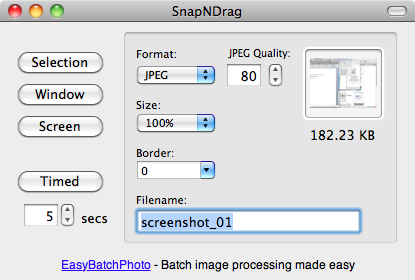




Your Comments & Opinion
Capture your desktop with this versatile screenshot and video capture tool
Record, edit and share videos of your desktop
A basic screenshot tool with lots of extras
Take desktop screenshots at regular intervals
An impressively advanced screen capture tool that’s easy to use
Easily capture images from your desktop with this screen capture tool
Capture screenshots at custom sizes with this handy portable app
Batch convert almost any audio or video file from one format to another
Batch convert almost any audio or video file from one format to another
Enjoy digital and internet TV and radio with this one-stop entertainment system
Enjoy digital and internet TV and radio with this one-stop entertainment system
All the codecs you need to play virtually any video or audio you may encounter