Repartitioning your hard drive has many potential benefits. It can improve performance, for instance; reduce the chance of system file fragmentation; allow you to run multiple operating systems on one computer; keep your files better organised; and give you a better chance of recovering from PC disasters.
You could try to make this happen with Windows own partitioning tools, but they're rather basic and limited. And that's why you're far more likely to have success with Partition Commander 11. The program provides everything you need to create, move, resize and generally manage your drive's partitions. And all the key functions are carried out by helpful wizards, which carefully walk you through every step of the process, keeping you and your data safe from harm.
Partition Commander 11 includes many additional features. There are tools to back up and clone your hard drive, for instance. The program will help install multiple operating systems on your PC, and provides a boot manager allowing you to choose which one to launch when your system starts. A defrag tool keeps your drive running at peak performance, and drive surface and file system checks will detect, and if possible fix any troublesome disk errors.
Of course some drive problems are so severe that they'll prevent your PC from starting at all, but Partition Commander can help here, too. Use it to build a recovery disc, and if Windows won't launch then you can boot from this instead. It can fix many startup problems, recover deleted partitions and more, and in just a few minutes you could have your PC running normally again.
Verdict:
Avanquest Partition Commander 11's well-designed wizards make it easy to reorganise and repartition your hard drive. And the backup options, defrag and testing tools, disaster recovery and other bonus features mean the program is useful for day-to-day drive management tasks, too




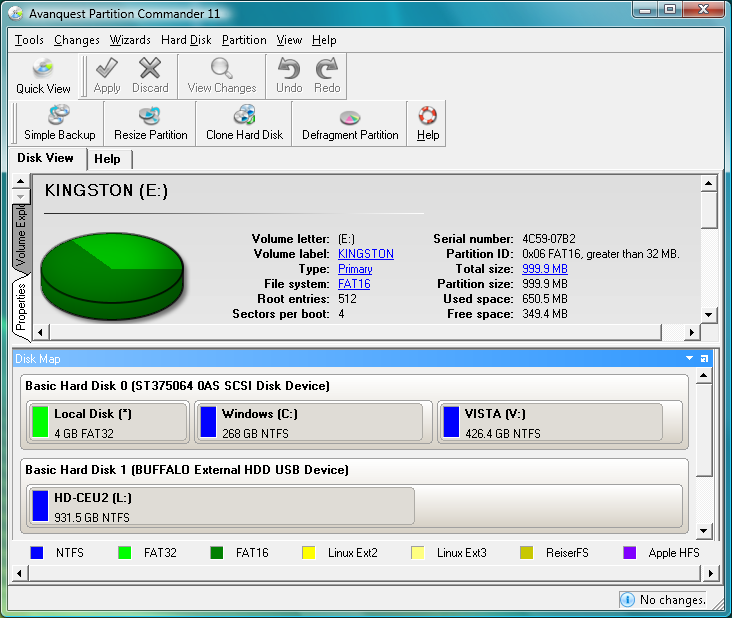




Your Comments & Opinion
Partition the parts of your PC that Windows’ own tools can’t reach.
Create or restore a simple drive backup using this free tool
Create or restore a simple drive backup using this free tool
Browse your hard drive with this tabbed file manager
Preserve your desktop icon layout with this handy backup tool
Preserve your desktop icon layout with this handy backup tool
Take control of your file and folder management with this powerful – if slightly unrefined - utility
Take control of your file and folder management with this powerful – if slightly unrefined - utility