Windows 7’s jumplist feature was designed to provide easy access to recent used files as well as program options in the case of support applications. Jumplist Extender, as the name would suggest, enables you to extend the features of these menus to make them even more useful.
The easiest way to understand how Jumplist Extender works is to simply try it out, but the program basically makes it possible to create macros that can be accessed through a program’s jumplist menu in the taskbar. With a little configuration, the program can used to send keystrokes to programs to help automate frequent tasks.
It is also possible to create shortcuts to programs or run scripts, and any task you create can be accessed from a program’s jumplist. Each of the tasks you create is application-specific so a huge number of different tasks can be created without having to worry about jumplists becoming too heavily populated.
Jumplist Extender is still in the relatively early stages of development, but it is already showing great signs of promise. Jumplists are useful in their own right, but this handy utility transforms them into far more versatile tools that can be tailored to suit your requirements.
Verdict:
Jumplists are arguably one of the most useful new features of Windows 7, and this tool helps to make them even more valuable.




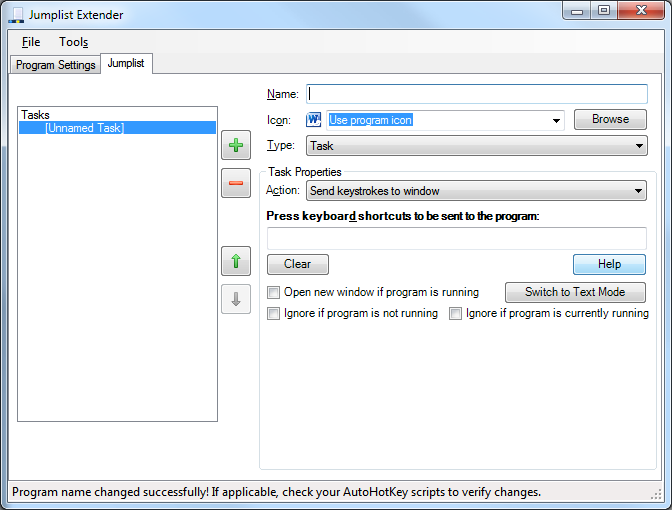
Your Comments & Opinion
Easily customise the Windows 7/ 8 taskbar
Simplify the installation of Windows with this handy automation tool
Discover exactly which programs are being used on a Windows 7 PC
Add extra functionality to a program’s title bar menu with this free tool
Tweak Windows 7 to boost performance for free
Change folder icons to allow for easy identification
Take control of Windows 7's right click menu
An advanced free tool for renaming large numbers of files in a flash
A notepad/ to-do tool with cloud sync
Run software in an isolated environment to prevent it from making changes to your system
Browse your hard drive with this tabbed file manager
A tiny tool for saving scanned documents as PDF files