Most modern computers are capable of entering one of several low power states ranging from sleep and standby to hibernation. In theory, this is a great way to not only save power, but also leave your computer in a state form which it can be quickly restored. In practice, however, it can lead to problems with certain devices and programs.
For sleep modes to work successful, hardware and software has to be fully compatible and any sleep related problems are generally down to compatibility issues. The program can be used with all versions of Windows to prevent problems that may be caused by USB devices, and there are a wide range of options to choose from.
MCE Standby Tool can help to overcome a number of problems such as hardware devices preventing your computer from entering sleep mode, and an inability to resume from sleep. The program can also be used to ensure that media centre programs resume to the screen they were left on rather than resorting to a blank screen.
While the program was initially designed to help overcome issues with Windows Media Center Edition, it can be used with all versions of Windows and includes far better idling detection than is found in Windows by default.
Verdict:
Even if you have not experience low power mode problems, MCE Standby Tool provides easy access to power profiles and includes a number of handy options.




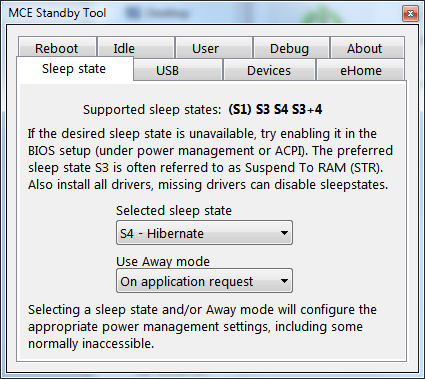
Your Comments & Opinion
Temporarily prevent Windows from hibernating, sleeping, shutting down or restarting
Simulate keypresses to prevent your PC sleeping
Put your PC in standby when it's REALLY idle
Shutdown, sleep, hibernate a PC from the system tray
Cut your PC's electricity bill with this smart power management tool
Temporarily prevent your PC from sleeping or hibernating
Convert almost any documents to PDF format in a click
Find out exactly how a computer is being used with this powerful forensics tool
Add new capabilities to VirtualBox with this extension pack
Add new capabilities to VirtualBox with this extension pack
Host a virtual operating system