Whatever you use your Mac for, but particularly if it is used for business, you will probably find that you frequently use the same passage of text and the same images in the documents you create. Having to manually type out the same text time after time is immensely wasteful of time.
TextExpander can be used to build up a library of text snippets, complete with case sensitivity and formatting, which can then be quickly entered into forms and documents using the short abbreviation you assign it.
The program can also be used to quickly insert images into documents using shortcuts, meaning that you can quickly insert your company logo into a document without having to worry about using the correct template in advance.
TextExpander can be put to numerous uses including reusing common sections of code when working on a web site, but some may find that it is slightly expensive. But it is a great time saving tool and the program will even keep track of just how much time you have saved by calculating a figure based on the number of keystrokes you have saved.
Verdict:
TextExpander will save you time when creating a range of documents, but this convenience does come at a price.




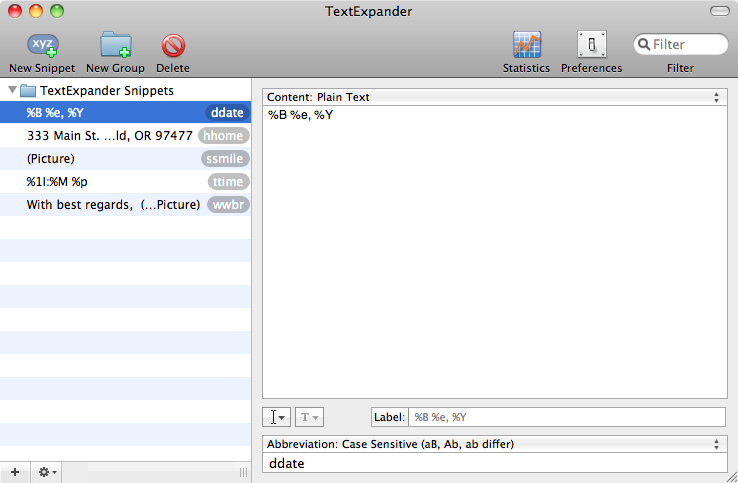
Your Comments & Opinion
A speedy, light-weight text editor that can be extended with plugins
Launch programs, websites, insert text with a keypress
Correct and process text as you type
Learn to touch type with this free typing tutor
Accidentally typed some text while the shift key was on? Here's an easy fix
Quickly compare text and image files
Create keyboard shortcuts and macros to automate common tasks
Learn to touch type with this free educational tool.
Powerful and versatile personal information manager which makes it easy to manage notes, appointments, contacts and much more
Powerful and versatile personal information manager which makes it easy to manage notes, appointments, contacts and much more
Produce a PDF document from just about any Windows application
Create a portable todo list that you can take with you to use on any computer
Keep track of all your academic research with this organiser.