TrashMe is a powerful uninstaller with other great useful tools.
You've probably ever thought that an application only needs to be moved to your Trash to get uninstalled? This is not completely true, as many files would be left behind, those files created by the application (temporary files, caches, settings...). With TrashMe, you'll never let those files tidying up your Mac!
* Main Features *
- Trash any application, widget, plugin and preference pane easily
- Find all related files that need to be deleted too
- Protect application from being uninstalled
- Automatically detect an application moved to the Trash and delete its related files
* Tools *
- Manage a list of favorite applications and store registration info securely
- Clean Mac OS X caches to solve some issues and free up hard disk space
- Force empty your Trash when some files can't be deleted with Finder
- Choose to delete only particular files in your Trash instead of whole Trash
- Delete junk files (files such as Desktop.ini, incomplete downloads, orphans...)
- Get a warning when your Trash is full
v2.11.14: With this version, we wanted to update the user interface a little bit: flatter interface, redesigned icons, revamped subcategories for ‘locations’ and ‘tools’. We added the ability to delete any entry in history (instead of whole entries only) and you can search for files up to 2 GB in junk files section. We also fixed several bugs reported by users and we improved macOS Sierra (10.12) support.
Verdict:
TrashMe makes the process of removing software work the way it should do, ensuring that not software remainders are left behind.




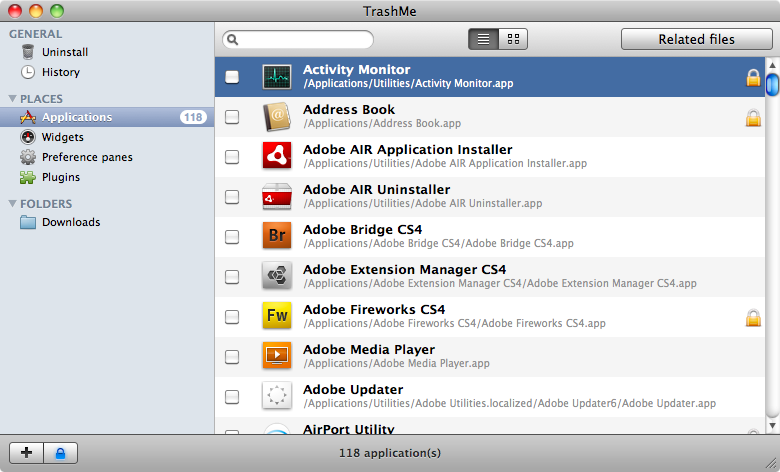




Your Comments & Opinion
More powerful replacement for Windows' built in program removal tool
Fully uninstall applications, without leaving stray files or Registry keys behind
Store your software licenses in a secure, searchable vault
Completely uninstall unwanted software from your Mac
Completely remove unwanted software from your hard drive
Take more control over the installation and removal of programs from your computer
Completely remove unwanted software from your Mac
Remove unwanted files and applications from your Mac
Uninstall Mac apps and associated files using drag and drop
Add new capabilities to VirtualBox with this extension pack
Add new capabilities to VirtualBox with this extension pack
Host a virtual operating system
Add new capabilities to VirtualBox with this extension pack
Host a virtual operating system