AppCrashView is a simple tool that displays the details of every program crash you've experienced recently.
Just seeing the list can be informative. Knowing that Explorer.exe occasionally crashes on your PC is one thing. Having a list that shows you this has happened 25 times (or whatever) in the last week, while also listing the time of the crash, the user involved and other information is much more useful, clearly highlighting what's going on and maybe offering clues as to the cause.
You may also discover problems you didn't know existed. On our test PC, for instance, we found reports of a "service hang", a third-party Windows service that had locked up on starting and was slowing our boot process down. No error message was displayed, so if something similar is happening to you then you may not know about it. View the issue in AppCrashView, though, and you could reinstall or update the relevant application and quickly get your PC back to normal.
You get details on exactly why the crash has occurred. It turned out our test system's IE8 crash reports included some that occurred because of a "webpage display problem", for example: could these be fixed by using IE8's Compatibility Mode?
And what you'll also see is the "fault module name", the name of the file where the crash occurred. Enter this at Google along with a key word like "crash" and you'll probably find similar reports from others, perhaps with fixes that will restore your system's stability.
Version 1.31
- Added 'Run As Administrator' option (Ctrl+F11), which allows you to easily run AppCrashView as administrator for viewing crash reports that are not accessible for non-admin user.
- Fixed bug: AppCrashView failed to remember the last size/position of the main window if it was not located in the primary monitor.
Verdict:
AppCrashView makes it easy to access crash-related information. The Windows error reports are quite technical, but this could still be a useful tool in trying to figure out why your system is unstable




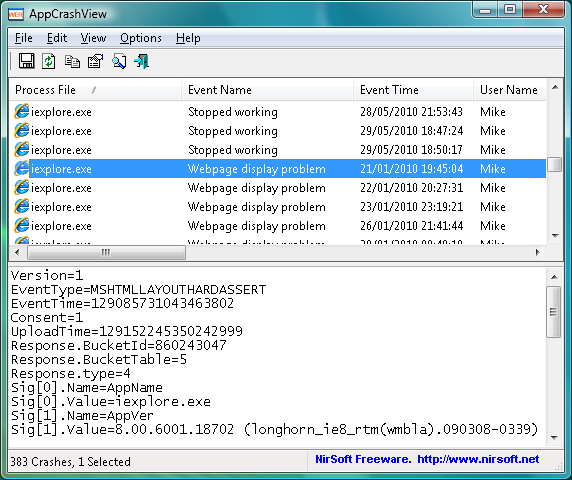
Your Comments & Opinion
View your Outlook attachments, and clean up any you don't need
View your Outlook attachments, and clean up any you don't need
Quickly check all the devices and computers that are currently connected to your network
Easily check the strength of many passwords stored on your PC
Log all open TCP connections
Troubleshoot crashes on your PC
Troubleshoot crashes on your PC
View useful information about all your recent blue-screen crashes in one convenient table
Minor update to the popular email client, but with a limited number of new features
Major update to the portable version of the popular email client, but with a limited number of new features
The latest stable Chrome Portable includes a number of under-the-hood improvements
The latest stable Chrome Portable includes a number of under-the-hood improvements
Detect intruders on your wireless network