PDFCreator is a straightforward tool that allows you to create a PDF file from just about any Windows application.
The program installs as a virtual printer driver. To create your PDF file, simply open the source document, choose Print in your application, and point it at the PDFCreator printer. Click Save, specify a file name and folder, click Save again, and that's it - in just a second or two you'll have a PDF version of your file.
If you need more control then you can optionally enter a title, author, subject or keywords for the document, and all these will be visible to readers via their PDF viewer.
And clicking PDF > Options reveals a host of more advanced settings. You're able to configure exactly how images will be compressed in your PDF files, for instance. And we're not talking a single setting, like most of the competition. PDFCreator provides separate controls for colour, greyscale and monochrome images, and each let you define details like the precise JPEG compression factor involved, optional resampling method and resolution.
Other options allow you to decide how and when fonts will be embedded in your file, and the colour model you want to support. Security features include the ability to encrypt your file, password-protect it, or add restrictions (you can prevent the document being printed, or modified, for instance). And it's even possible to sign your PDF file with a digital certificate, although PDFCreator won't help you create this: you'll have to source one for yourself.
Verdict:
An unusually configurable and flexible PDF creation tool



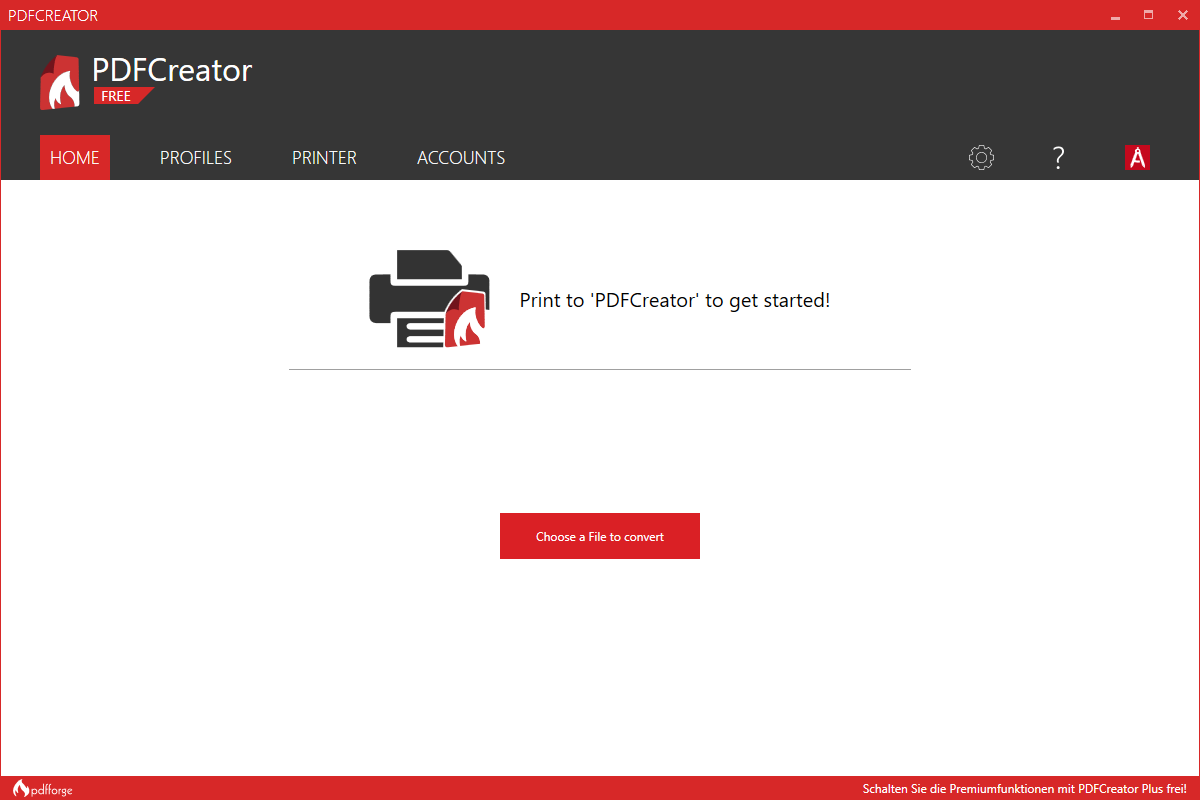




Your Comments & Opinion
Quickly create high quality PDF files from almost any Windows application
Produce a PDF document from just about any Windows application
Quickly produce quality PDF files from just about any Windows application
Quickly produce quality PDF files from just about any Windows application
Create industry-standard PDF files from any Windows application.
Scan documents to create editable PDFs with your mobile
Create, convert, watermark, encrypt and process PDFs
A free PDF reader and note taking tool
A small and simple document viewer for PDF, SVG, CBR/ CBZ, DjVu and more
Powerful text search/ replace for Windows
Transform your desktop with this customisation tool
Simplify all your file management tasks with this powerful Explorer replacement
Browse your hard drive with this tabbed file manager
A notepad/ to-do tool with cloud sync