OutlookTools 2.3 is a useful tweaking tool for Microsoft Outlook 2000, 2002/XP, 2003, 2007 and 2010.
At its simplest, you can use the program as a quick way to discover useful information. Do you know where Outlook keeps roaming and local data, for instance? What about the temporary folder where it opens attachments? There are probably leftover files there from previous Outlook sessions, but OutlookTools can delete them all in a click.
OutlookTools can apply many useful Outlook tweaks. Would you like the program to minimise to the system tray, for instance? One click will make it happen. Tired of the desktop alert for new mail? Shorten its duration here, or make the alert more transparent. Need to receive forbidden attachment types? Click the Blocked Attachments tab and select the files you'd like to allow (though be careful - this will compromise your security).
And if you're technically inclined, there's a lengthy list of 49 command line switches that will change how Outlook behaves, the next time it's started. If the program won't launch, for instance, use the /safe switch and it'll load without addons. The /cleanprofile switch can fix some Outlook Registry issues, /firstrun opens the program as though it's been launched for the first time, and there are plenty of other troubleshooting and management options to explore.
Verdict:
If you use Outlook, then grab a copy of OutlookTools, too. You won't use it every day - or even every month - but there's plenty of troubleshooting power here and it could be very useful in emergencies




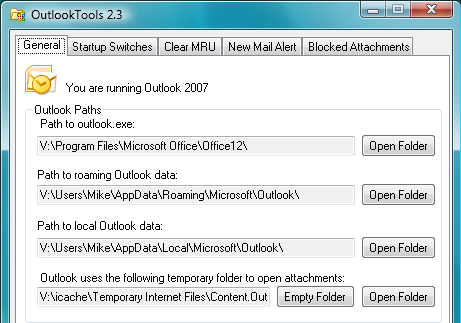
Your Comments & Opinion
Completely customise your Mac with this handy tweaking tool
A quick and easy tweaker for those who don’t want to get their hands dirty
Simplify the installation of Windows with this handy automation tool
Completely customise your Mac by accessing hidden settings
This open-source Office alternative has several unique – and noteworthy – features.
This open-source Office alternative has several unique – and noteworthy – features.
This open-source Office alternative has several unique – and noteworthy – features.
This open-source Office alternative has several unique – and noteworthy – features.
A versatile mind mapping tool