Laplink's PCmover tool has been around for a while now, making the process of migrating to a new PC easier and faster than ever. Now the company has launched the new PCmover - Windows Store Edition which has a key difference to other versions.
This particular version of the software brings support for Windows 10 S. Also known as Windows 10 in S Mode this is a more secure mode of Windows which aims to improve security by only allowing users to install apps from the Microsoft Store. PCmover - Windows Store Edition is the first PC migration tool to offer support for Windows 10 S, so it's ideal for anyone who wants to move away from a computer that is in this mode, or who wants to migrate to a newer Windows 10 S system.
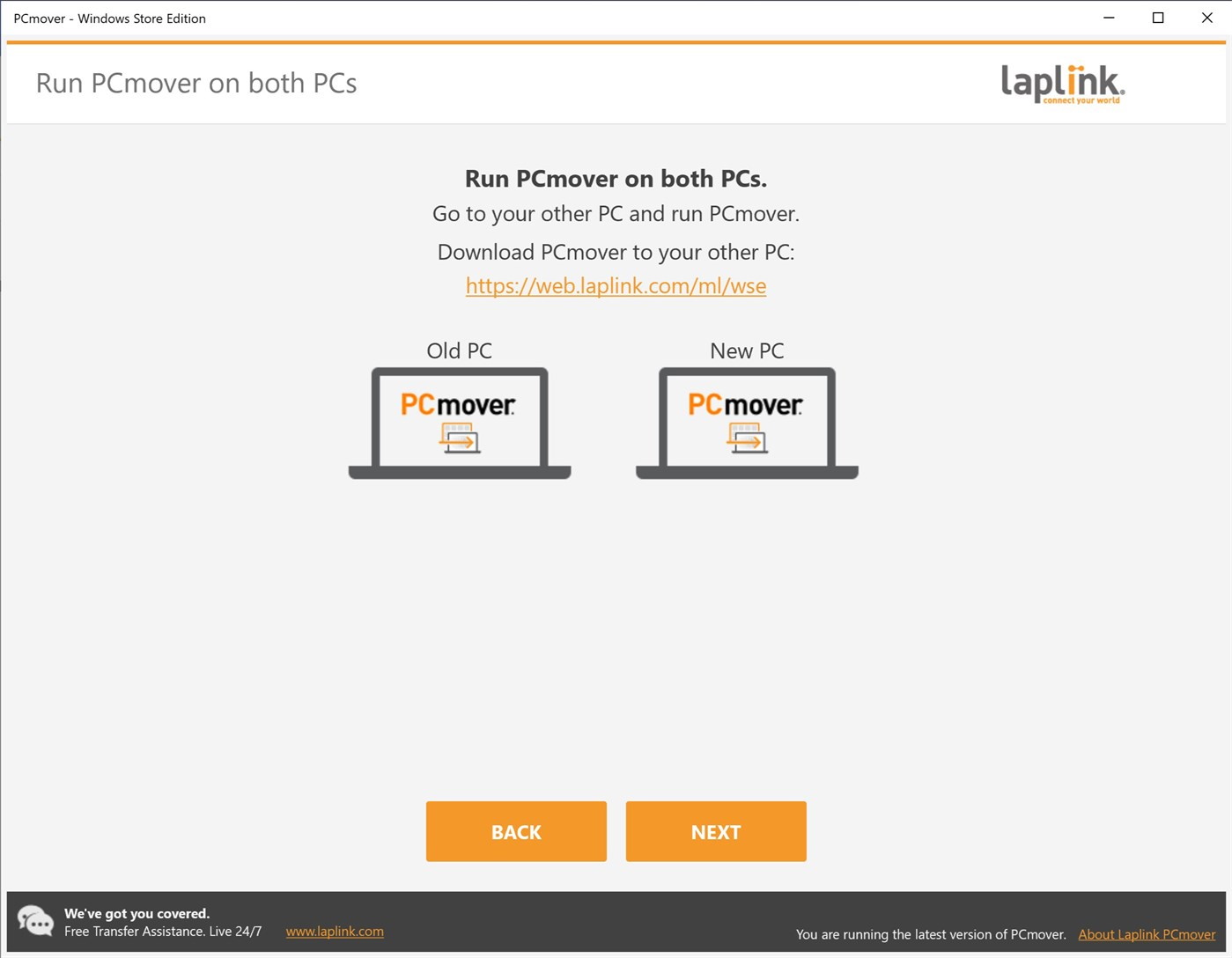
The fact that Windows 10 in S Mode only permits users to install apps from the Microsoft Store, migrating to a new computer has – until now – been a lengthy, manual process. But PCmover - Windows Store Edition changes this, making it possible to very quickly transfer files
Laplink CEO Thomas Koll says there is increased interest in this more secure version of Windows 10. "Businesses and families have evolved significantly in the last couple of months to an environment where technology is essential to the way we connect, work, educate and live. Many PC users find it is the right time to invest in new devices, and Windows 10 in S Mode makes it easy for that new PC to perform most common functions safely and efficiently".
He adds:
"Laplink remains committed to helping consumers and IT administrators transition to new PCs quickly and easily. As more users are now staying in S mode, we created a version of PCmover to support their PC transfer needs. They can worry less about their data and get back to work, school and play."
You can download PCmover - Windows Store Edition free of charge, and the free version of the app is fully functional apart from the fact that it is limited to transferring 500MB of data at a time. You can overcome this restriction by upgrading to the Professional version of the app, and you can save 58 percent off the recommended price by taking advantage of our special offer here.

PCmover - Windows Store Edition 1.0
Easily migrate your files and data to a new PC
Special Offer: PCmover Home 11 for only $14.95 until May 10 2020!
PCmover Home 11 is a more functional migration tool which removes the 500MB data limitaiton and enables you to transition your installed applications so you can quickly move your installed software to your brand new PC with the minimum of fuss.
We're offering you PCmover Home 11 for only $14.95, which is 50% off the MSRP, only from the Downloadcrew Software Store. Hurry as this offer ends May 10 2020.
And whilst you are there, once you add PCmover Home 11 to your cart, look out for a Laplink SafeErase $5 shopping cart offer!



Your Comments & Opinion