One week after launching Vivaldi 3.2 for desktop, Vivaldi Technologies has released Vivaldi 3.2 for Android and Chromebooks.
The new Android build adds several improvements to its built-in tracker and ad-blocking tools, plus makes even more use of the bottom of the user interface. It follows on from last week’s desktop release, which improved the browser’s pop-out video feature with the addition of a mute button.
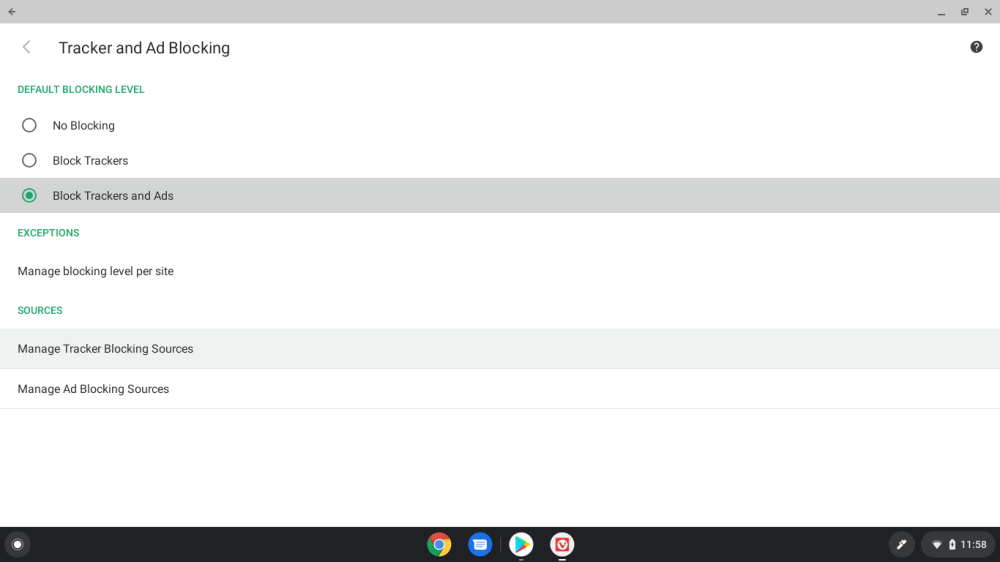
Vivaldi for Android officially launched back in April with both built-in tracker and ad blocking, and as with most of Vivaldi’s development, the features have evolved swiftly once in the wild. In this case, the blocker gains two features to bring it closer in line with the desktop’s built-in tools: access to more blocking lists, plus support for adding custom lists.
Sources include region-specific lists and users can import custom lists from other sources, such as Vivaldi on the desktop. Head to 'Privacy > Tracker and Ad Blocking' and choose either 'Manage Tracker Blocking Sources' and 'Manage Ad Blocking Services' to set it up.
The second new feature showcases Vivaldi’s ability to respond to user feedback. After users requested the app add more functionality to the bottom panel, the first official release gave users the ability to switch between various panel functions. Now in Vivaldi 3.2 for Android, users will find additional tab-management options have been moved here too, allowing them to easily switch between open, private, recently closed, and synced tabs.
Elsewhere, in an attempt to provide further uniformity between desktop and mobile, Vivaldi has renamed its Tab Strip as Tab Bar – enabled by default, it offers another way to view, open and switch between tabs in a similar fashion to the desktop version.
There are also promised improvements to Speed Dial – now the background theme more easily switches to Dark Mode. There's also improvements to browsing in landscape mode, which will appeal to tablet and Chromebook users, with the bottom bar vanishing by default to provide more screen real-estate for web pages. The sync function now brings across a user’s profile picture from other devices, and a major fix should remove all glitches from Vivaldi’s 'Copy to note' feature.
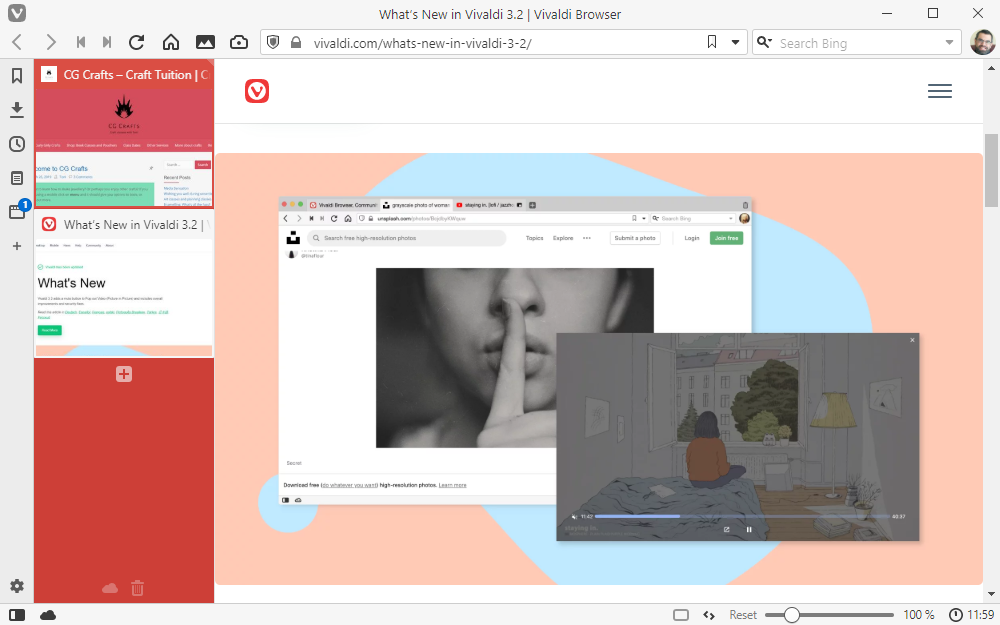
The update follows a week after Vivaldi 3.2 for desktop focused on a single improvement to its Pop-out Video feature in the form of a mute button.
Users can download Vivaldi 3.2 for devices running Android 5.0 or later as well as Chromebooks. Also available is Vivaldi 3.2 for Windows (32-bit), Windows (64-bit), Mac, and Linux.



Your Comments & Opinion