O&O Software has released the latest version of its hard drive optimisation tool, O&O Defrag 24 Professional Edition. One of the key new additions to this version of the software is a unique "Install & That's All" feature.
This new feature aims to bring drive optimisation to everyone, without the need for complex or time-consuming configuration. The idea is that you need simply install the software and it will immediately ensure that your drives are optimised at all times – you may never have to open up the program! Of course, if you like the idea of manually tinkering with things, you can still do so.
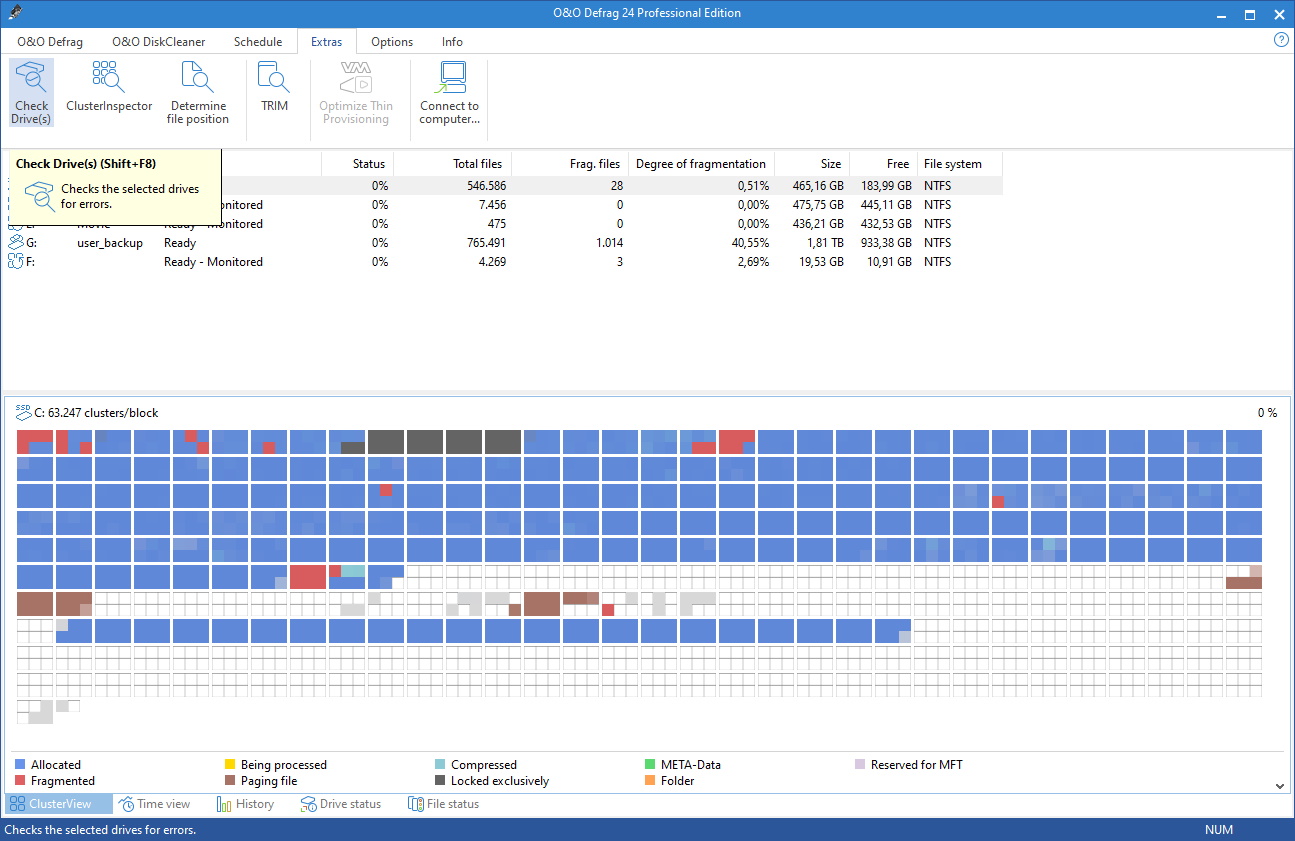
But it is the hands-off optimisation that really makes O&O Defrag 24 Professional Edition worthy of addition. It is compatible with both traditional hard drives and SSDs, and the software intelligently defragments your drives according to their type and your usages.
The software goes beyond the defragmentation tool that is built into Windows itself thanks largely to the automation it offers. There are various system optimisation tools that offer a "set-it-and-forget-it" approach, but here there is no need to configure anything as the software is able to work out what is best for your system.
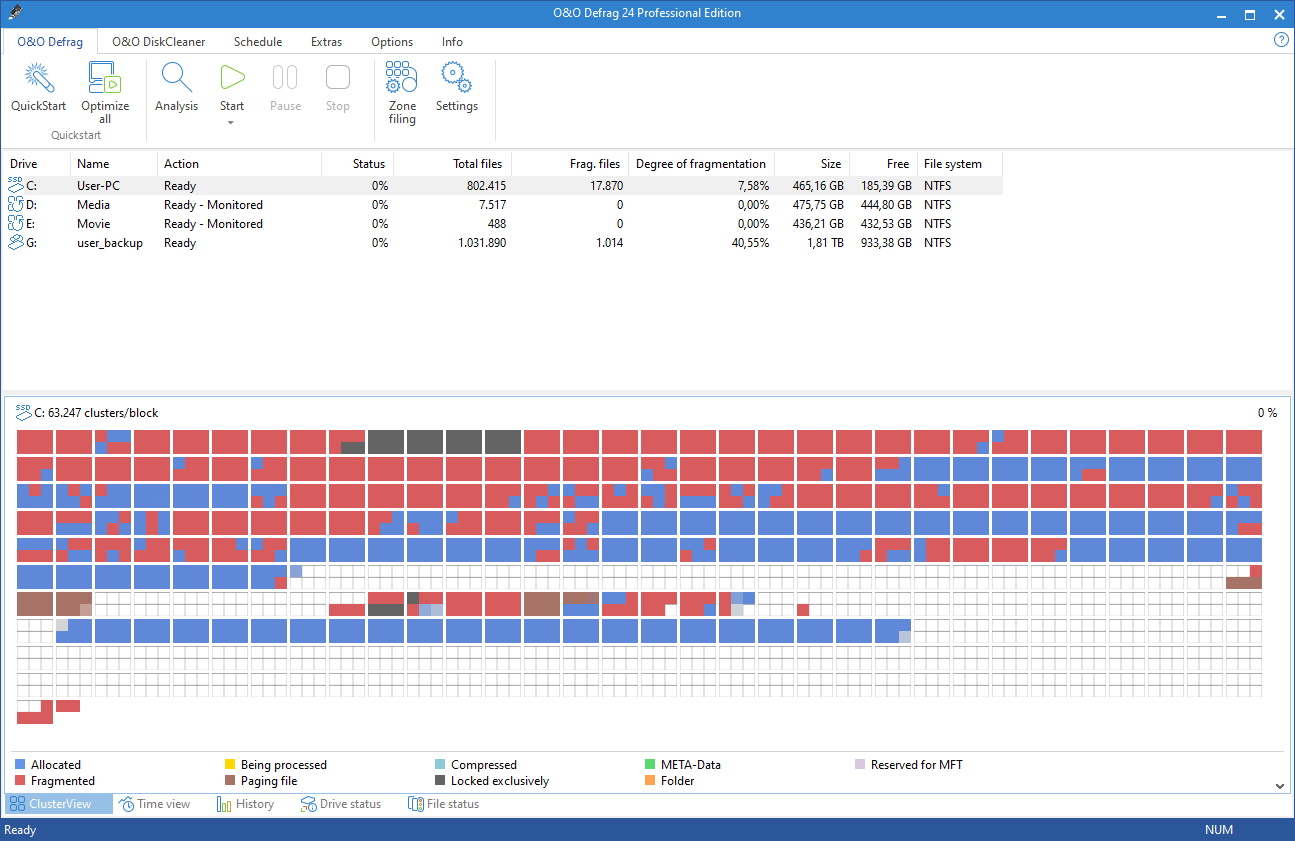
If you're concerned that continual drive monitoring will have an impact on system performance or laptop battery life, this is something that has already been taken care of. Analysis takes places only when CPU cycles are not needed for something more important, and the process is paused completely by default when a laptop is running on batteries and not plugged into the mains.
There is a school of thought that suggests SSDs should never be defragmented, O&O Software asserts that it can help to improve their lifespan. By defragging the drive, there is a reduction in the number of read/write accesses, helping to reduce wear and tear.
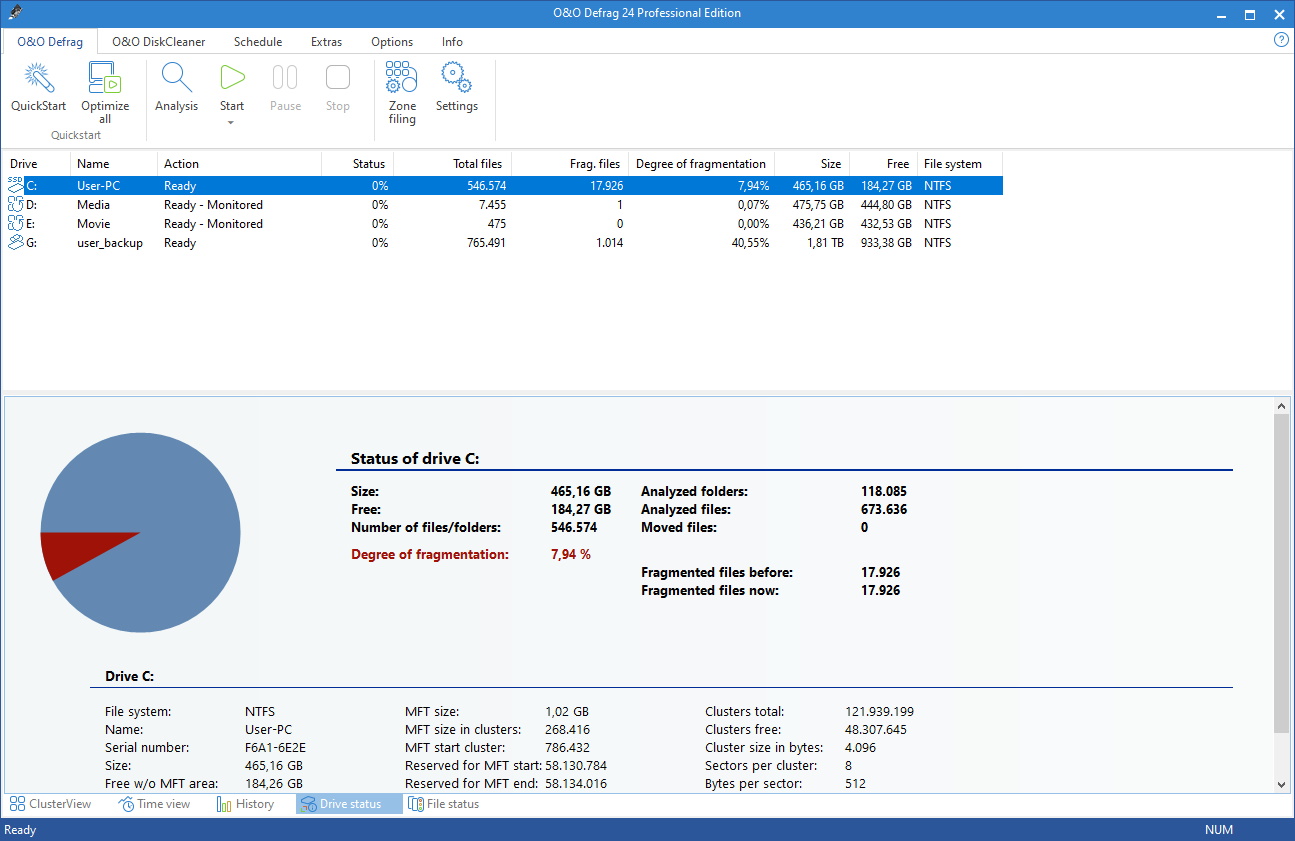
A trial version of O&O Defrag 24 Professional Edition is available to download here. Take it for a test drive and see what a difference it can make to your system.

O&O Defrag 30.5 Professional
Ramp up your PC's performance with this very configurable defrag tool

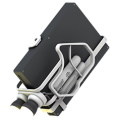
Your Comments & Opinion