You've almost certainly noticed that your once speedy computer is no longer the impressive beast it used to be. You could, of course, consider upgrading a few hardware components, or even invest in a new system altogether, but this is unnecessary expense. Turn to the newly released Ashampoo WinOptimizer 19, and you may find that all of your problems are solved.
This stalwart of the world of system optimization is back in an updated version that improves on existing tools, adds new options, and gives you everything you need to boost your computer. The focus is on improving speed and overall system performance, but Ashampoo WinOptimizer 19 will also help you to reclaim disk space, improve privacy settings and take control of telemetry.
The program includes a wide range of components and modules that you are free to work through one-by-one if you like, but there are also automated tools on hand to help you get the results you're looking for as quickly as possible. The system optimization tools can be run in one-click mode for a boost on demand, or you can have them run automatically on a schedule. But as this is a new release we're interested in what's new.
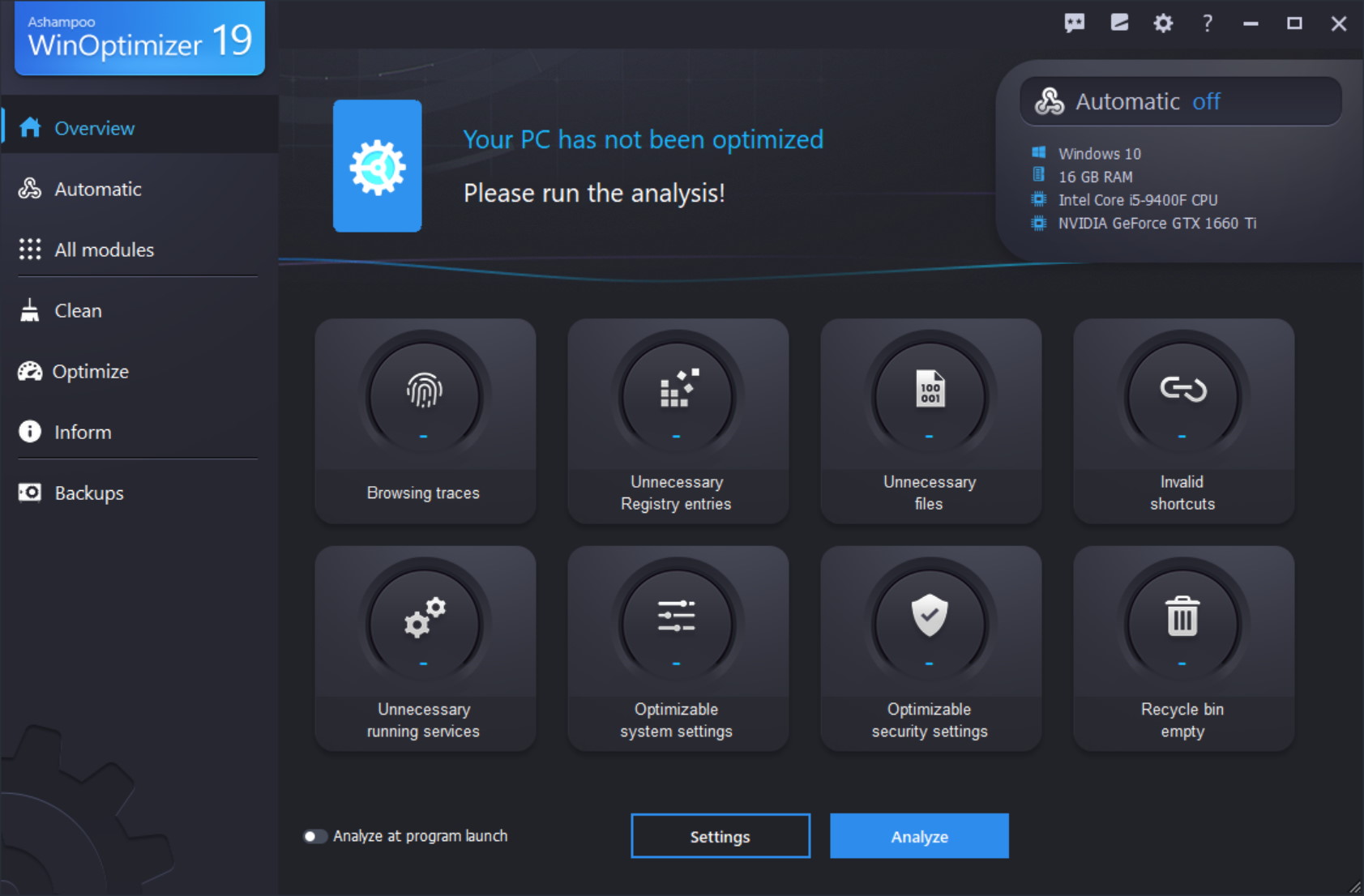
Getting results as quickly as possible is what most people are looking for, and this is precisely why the 1-Click Optimizer has been given a complete overhaul. It remains quick and easy to use, but the results are more impressive thanks to the wider reach it now has across system settings. For anyone who is concerned about running short of disk space – or, for that matter, leaving potentially sensitive data open to recovery by someone else with access to the computer – there is a new optin to have the Recycle Bin automatically emptied.
For anyone with privacy concerns, there is an all-new Privacy Manager module which makes it possible to disable the telemetry that is so tightly ingrained in Windows these days. To help with improving system performance, the new Boot Center gives you detailed analysis of boot times while the Autorun module gives fine-grain control over the start-up times of individual applications and components.
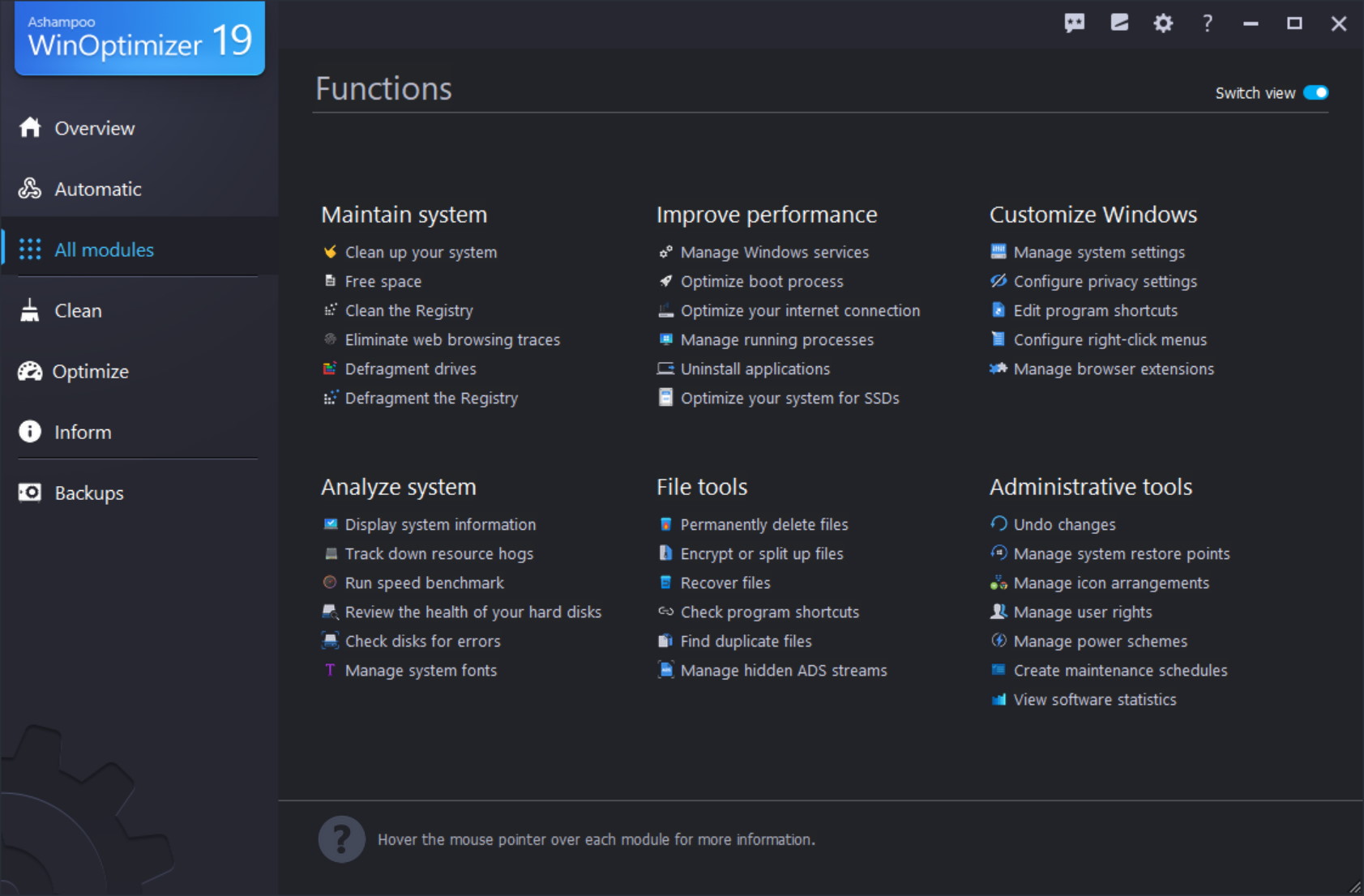
There have been improvements to a number of modules, including speeding up the analysis performed by Disk Doctor, and new filters in the Duplicate Finder. For people looking for as much information as possible about what is going on with their system, there is a much-improved Process Manager which provides in-depth data.
Performance of the software suite as a whole has been improved thanks to better memory management by various modules. For newcomers, as well as anyone looking to find their way around the new tools, there are now tooltips and context-sensitive help on hand to assist – something that will be handy in the improved dynamic dashboards with new features and settings.
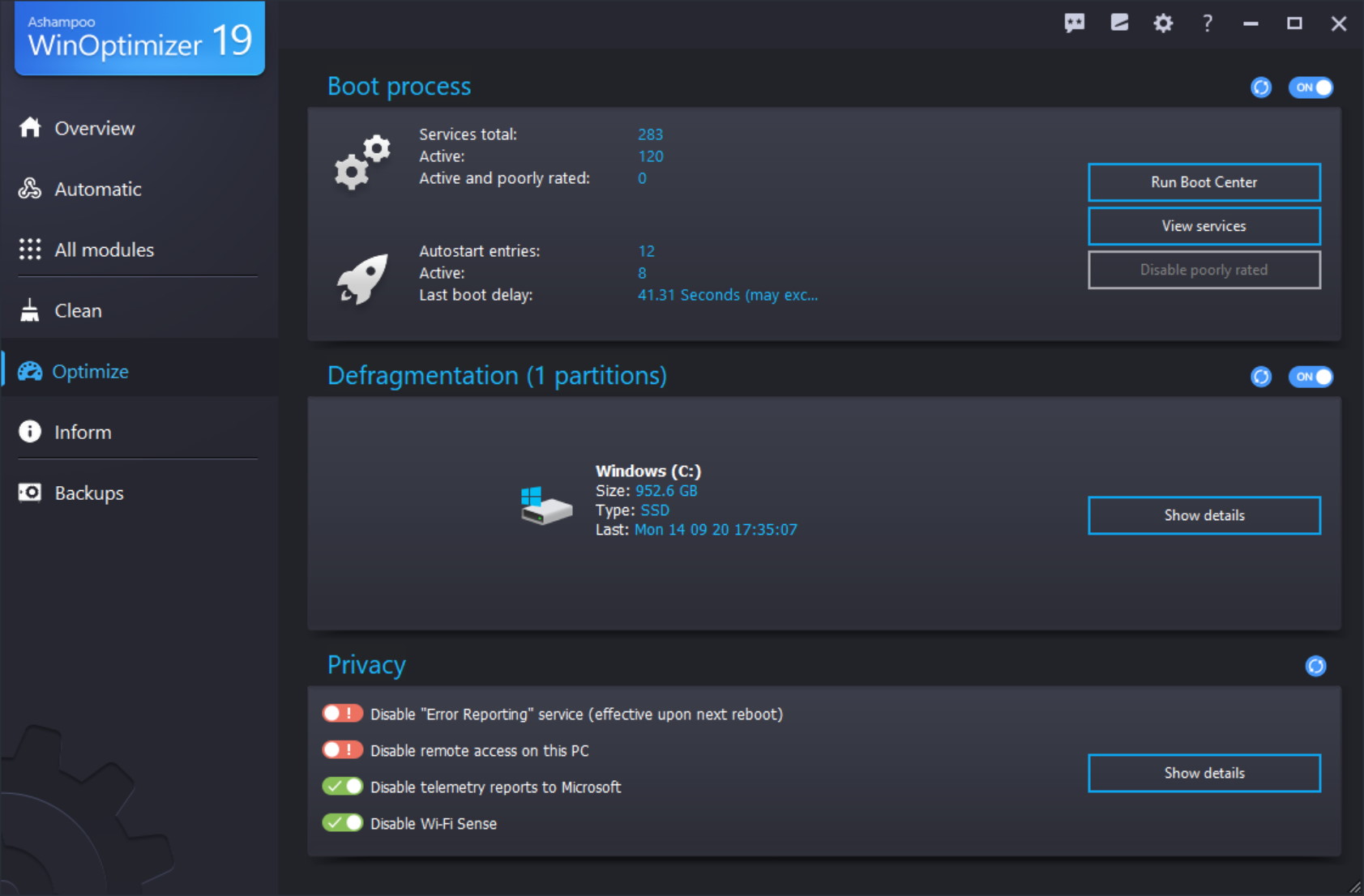
System optimization tools have received something of a bad rap over the years, but this is largely thanks to a handful of unscrupulous tools that serve little purchase. The same accusations simply do not apply to Ashampoo WinOptimizer 19. The company not only has its rock-steady reputation preceding it, but is also happy to be completely open and offer a free trial of its software so you can take it for a test drive and see the improvements for yourself.
Ashampoo WinOptimizer 19 is available for Windows 7, 8 and 10. More information and a free trial are available here.

Ashampoo WinOptimizer 27.00.05
Maintain, optimise and clean your PC with this all-in-one performance tool


Your Comments & Opinion