When Mozilla switched its popular open-source browser from a rapid-release cycle of six weeks to an even-faster release cycle of just four weeks between major releases, it became easy to blur one release of Firefox into the next, as the version number ticked up ever more quickly. But it’s safe to say that the latest release – Firefox 89 – deserves the label of 'landmark' release, thanks to a radical makeover.
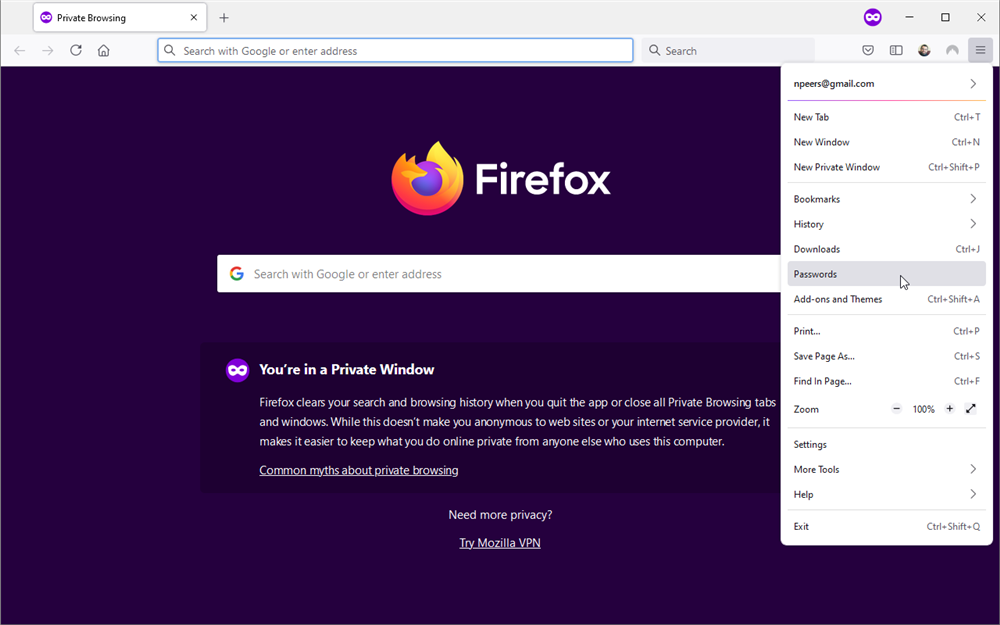
The slick new user interface is more befitting of the modern, minimalist UIs sported by Windows and macOS (as well as Android and iOS), along with rival browsers Chrome and Edge. The new look is very much "cleaner, more inviting, and easier to use" as Mozilla boasts, thanks in part to extensive study of how people used the browser, which informed its many changes and improvements.
The UI has been overhauled to produce fewer interruptions, and promises a more consistent styling throughout with lighter iconography and a more refined colour palette.
The browser chrome and toolbar has been simplified, removing less frequently used items to make the most important navigation items easier to focus on. The main menu has been similarly streamlined, with icons removed and labels updated, while menu content as been reorganised and reprioritised according to usage.
The cleaner design and simpler language extends elsewhere through the user interface to infobars, panels and modal boxes. Non-pinned tabs now appear to be floating (highlighting the fact they can be dragged and dropped to reorder them), with a self-contained appearance containing site icon, title and any surface cues such as video or audio indicators.
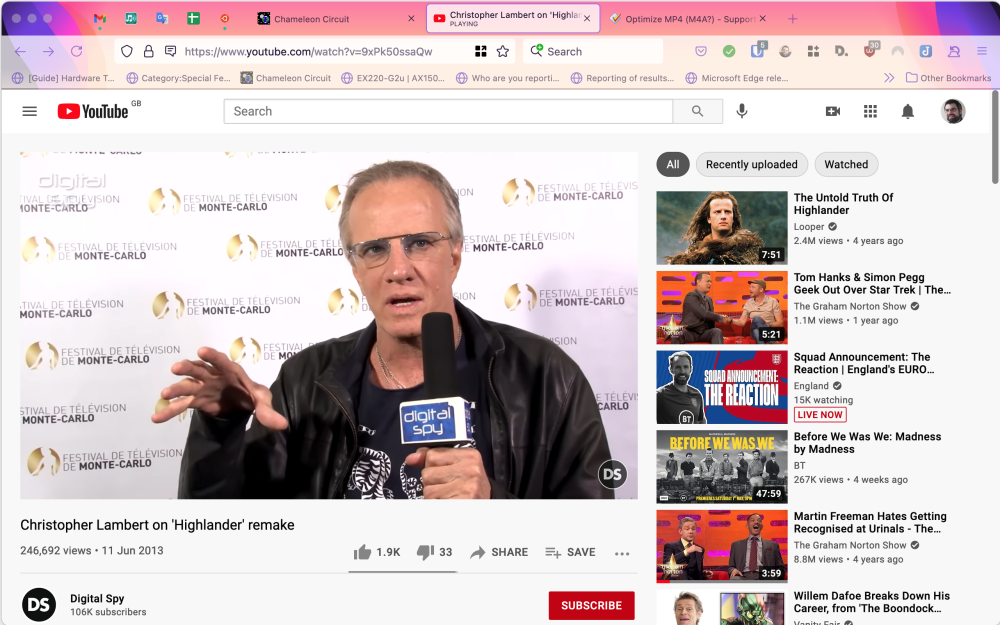
Mac users will notice an elastic over-bounce effect providing a handy cue when reaching the end of a page, while the context menus are now native, which means they also support Dark Mode.
Smart zoom support has also been added to the macOS release, allowing users to double-tap using two fingers on their trackpad to zoom the content beneath the cursor into focus.
Beyond the new look
In addition to the visual improvements, Firefox 89 sees one other feature improvement: Total Cookie Protection, which confines cookies to the site they were created from, is now part of Private Browsing Windows by default, ensuring less leakage of personal data when using the browser’s private browsing function.
Firefox 89 is available now for Windows 64-bit, Windows 32-bit, Linux and macOS. New versions will also be rolling out on Android and iOS, complete with user interface improvements, shortly.


Your Comments & Opinion