It is very easy to keep Windows up to date -- so easy, in fact, that you hardly need to do anything. Just make sure that the Automatic Updates feature of Windows Update is enabled, and everything will happen in the background. IObit Software Updater does much the same for the apps you have installed as well.
While there are some apps that will update automatically -- including, but not limited to, those installed from the Microsoft Store -- it is certainly not the case for all software. And this is where IObit Software Updater can help, ensuring that all of the software you have installed is up to date, so you not only benefit from the latest features and options, but also the highest level of security. IObit Software Updater 5.0 is now here, complete with support for scores of additional applications.
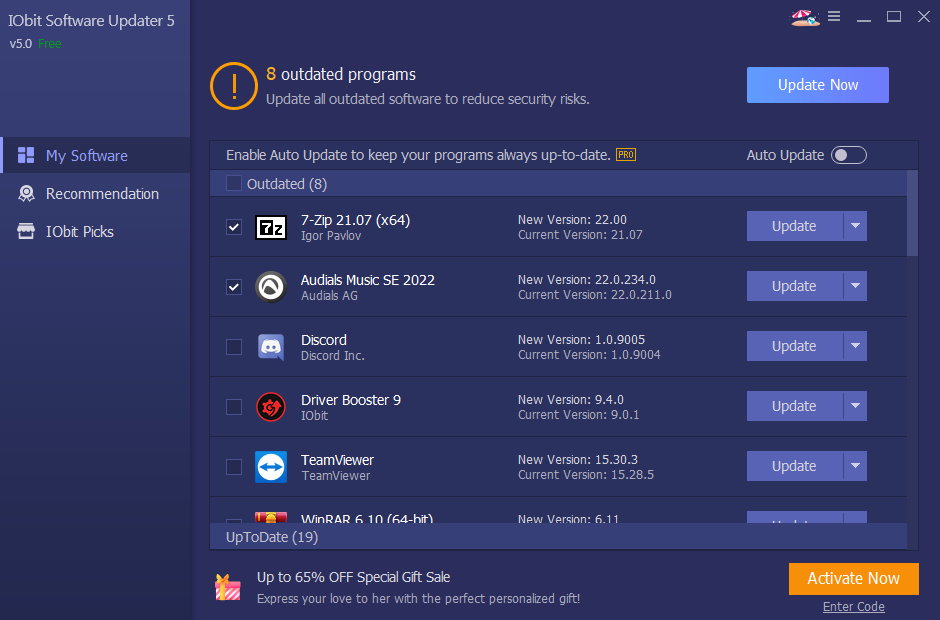
When you think about installing the latest version of a particular software title, you probably think first of all of the new features compared with the previous version. But staying up to date is about much more than ensuring that you have access to the latest bells and whistle -- it is vitally important from a security perspective as well.
Bugs and security issues are discovered in apps every day, including the software produced by the biggest companies out there. While many apps will check to see whether there are updates available from time to time, this is not true for all of them. Something else to keep in mind is that if a particular app only checks for updates once a week, there is potentially a week when you have an old, insecure version of an app installed. And then there is the matter of apps that do not feature an update option at all.
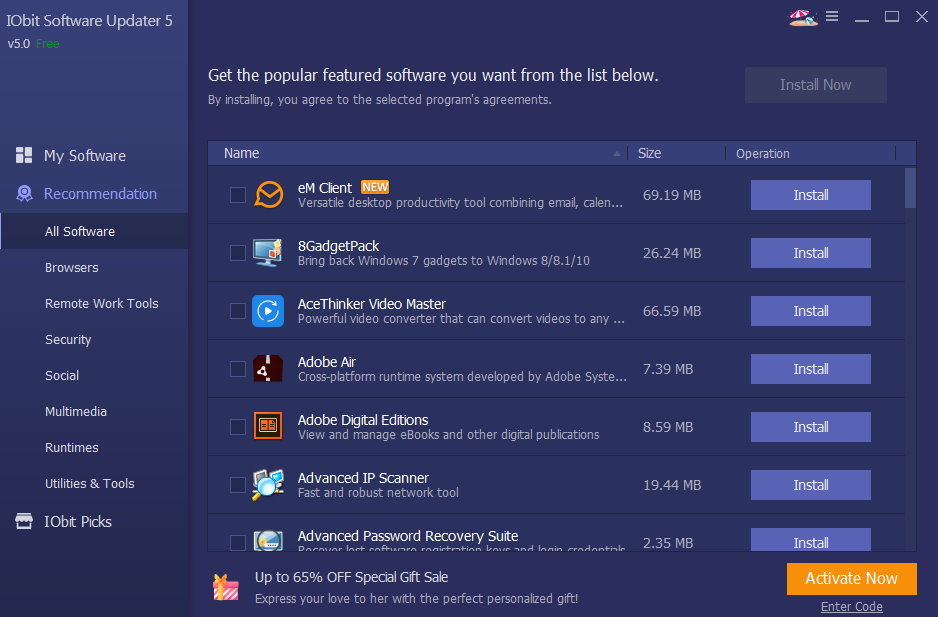
All of this is taken care of by IObit Software Updater 5.0 which now supports more apps than ever before -- the latest version adds support for over 120 more titles. You can configure the program to scan for updates as frequently as you want, so you can rest assured that you won't miss any important releases.
It is possible that there is some software you have installed that you regard as less important than others. You can opt to keep these off the Auto-Update List to ensure that IObit Software Updater focuses on the most important apps, and there is nothing to stop you from manually checking for updates at any time.
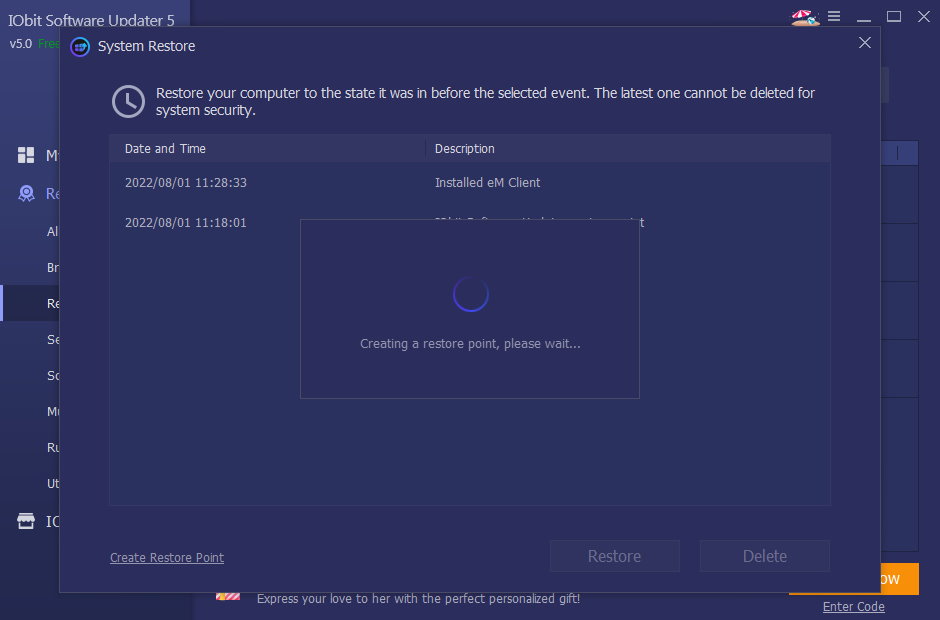
IObit Software Updater will not only take care of the process of finding and downloading updates, but also installing them -- including allowing for any system reboot individual apps ma require. For peace of mind, the program can automatically create a System Restore point just in case an update proves to be problematic. If anything goes awry, you can just step back in time.



Your Comments & Opinion