Let us be frank: the Windows Defragmentation tool is best described as functional. Defragging your hard drive is an essential part of PC maintenance as otherwise files get scattered in multiple segments (or fragments) all over your drive, forcing the disk’s mechanical parts to work harder to piece them back together when they’re needed. Net result: files are slower to access, so computer slows down, but another side-effect is that the drive’s temperature increases and its moving parts wear out that much quicker.
XP’s Defrag tool doesn’t even run automatically, so it’s essential you find another solution. And even though Windows 7 and Vista do attempt to run on a weekly basis, the default timing isn’t great and the results are barely adequate. Your hard drive is the biggest bottleneck in your system, so it pays to make sure it’s defragged regularly to give it the best possible chance of performing at a half-decent level.
Third-party defrag tools have long trumped Windows’ own meagre efforts, and in recent years a number of powerful, versatile and feature-rich freebies have come on to the market, such as Puran Defrag Free and Auslogics Disk Defrag. That probably explains why O&O – one of the pioneers in disk defrag technology – has finally wised up to the fact it needs to provide a free version of its own defrag tool to appeal to the home market.
The net result is this: O&O Defrag Free Edition. It’s based on its Professional big brother, so you enjoy the top-notch performance gains and light system footprint that it brings. The downside is that it’s actually a cut-down version, so you’re only able to use one of two defrag methods (as opposed to eight in the full version), neither of which will keep your drive defragged in the background as you work. There’s no boot-time defragmentation either for system files, and while the program comes with three “zones” for placing files in for best performance on your drive, you can’t actually configure them as you can with the Pro Edition.
It sounds churlish to mention these limitations in the free version, but we do so because many of these options are available in other free tools, so should be noted here. However, if you’re looking for a “set-it-and-forget-it” solution and are happy for your drive to be defragged on a regular basis, then O&O Defrag Free definitely represents a step up from the basic tool provided by Windows itself.
This is the 64-bit version of O&O Defrag Free Edition: a separate build is available for 32-bit versions of Windows.
Verdict:
Get top-notch defrag technology for no cost with O&O Defrag Free Edition – it’s just a shame its feature set is so limited.




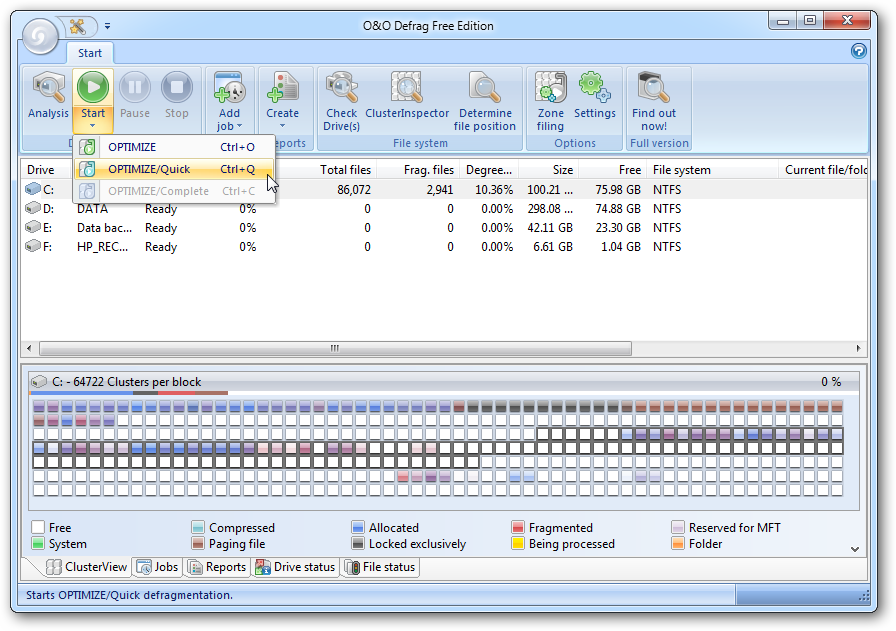




Your Comments & Opinion
Keep your hard drive in top condition with this powerful disk defragmentation tool
Safely optimise your Registry without deleting a single entry with this free tool
O&O releases a free version of its powerful defrag tool for home and non-commercial use
Improve your PCs performance with this highly configurable defrag tool
Take care of your hard drive with this handy utility
Monitor, manage and optimize your hard drives
Monitor file and folder changes in real time
Maintain your Mac's hard drive with this powerful disk utility
Monitor your PC's temperature, voltages, CPU frequency and more with this powerful stability checker
A complete clean-up, maintenance and optimisation toolkit for your computer
Completely uninstall unwanted programs in minutes
Browse your hard drive with this tabbed file manager
Preserve your desktop icon layout with this handy backup tool